Overview
Most functionality in the Opal UI is also supported using Terraform. Refer to the provider documentation to see available resources, and reach out if you have specific requests. You should generally use Terraform to manage stateless settings, e.g., request configurations or adding users as permanent members of groups. Once you start using Terraform to manage settings, try to minimize modifications to the same settings in the Opal UI. Terraform is not suited for managing settings which depend on actions occurring at a specific moment in time—e.g., converting users to timebound access—because Terraform maintains its own internal state. You also cannot create custom apps with Terraform.Requirements
Before you begin, you must:- Create a full-access API token in Opal
- Install Terraform
Install Opal’s Terraform provider
To install Terraform for Opal:- Go to Opal’s Terraform provider.
- Select Use Provider and copy the dropdown code block. Ensure you use the latest version.
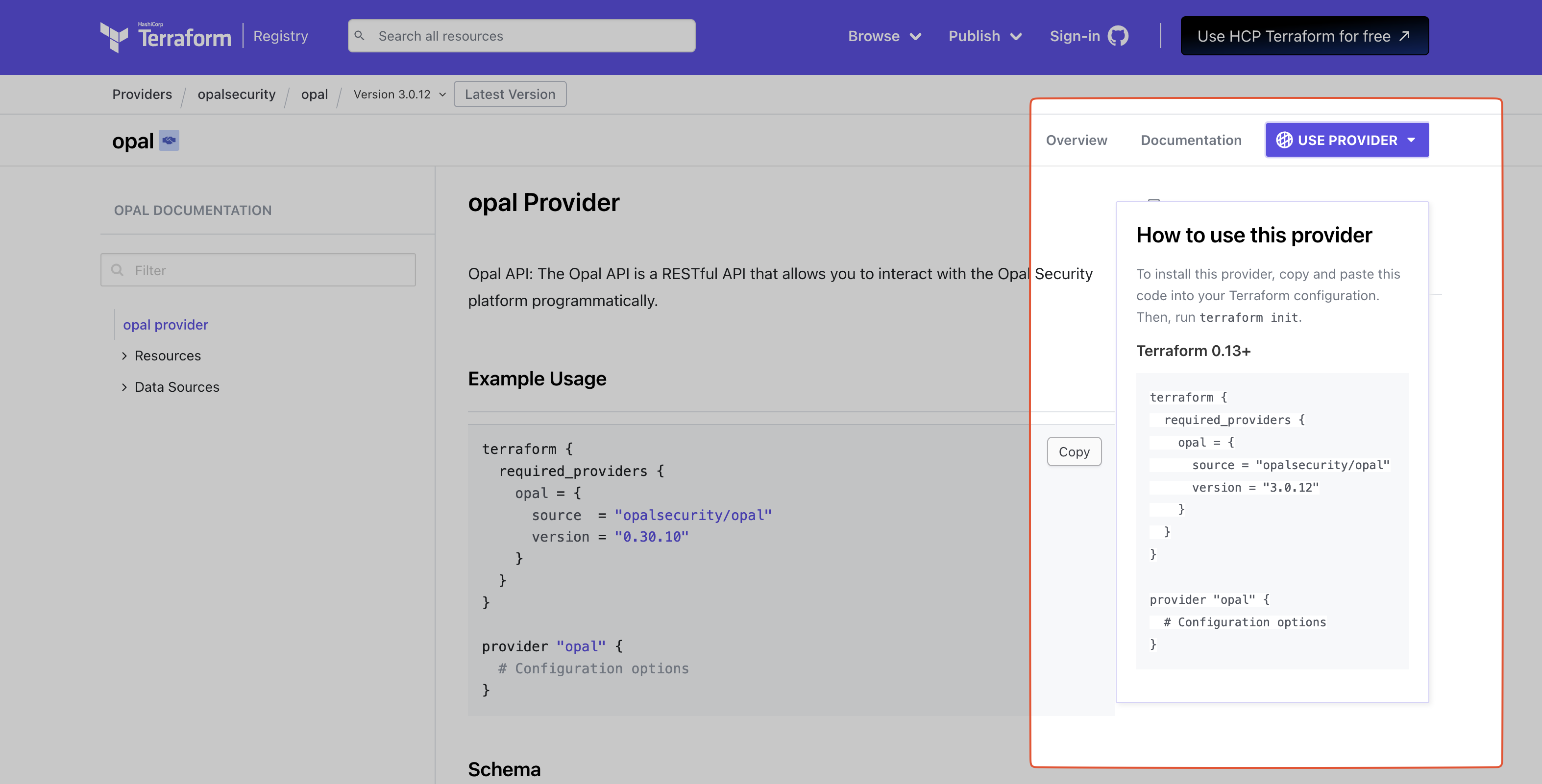
- Create a configuration file and paste in the code block.
- If you self-host Opal, in the
providersection, addserver_url = “<SERVER_URL>", replacingSERVER_URLwith your self-hosted domain and the suffix/v1—for example,https://company-name-opal.dev/v1. If you use cloud Opal, skip this step. - Save your Opal API key in an environment variable named
OPAL_AUTH_TOKEN. Alternatively, or if you’re on a version earlier than 3.0.2, addbearer_auth = "<API_KEY>”to theprovidersection, replacingAPI_KEYwith your Opal API key. - Save the configuration file.
- Run
terraform init. - Run
terraform apply.
Use Opal’s Terraform provider
See the Terraform provider documentation for example usage. To create certain resources, you may need to provide IDs, which you can find for most objects on the Detail tab in the Inventory in the Opal dashboard. For example, to create a group with the Terraform provider, you must provide anapp_id to contain the group. You can find this ID from the app’s Detail tab.
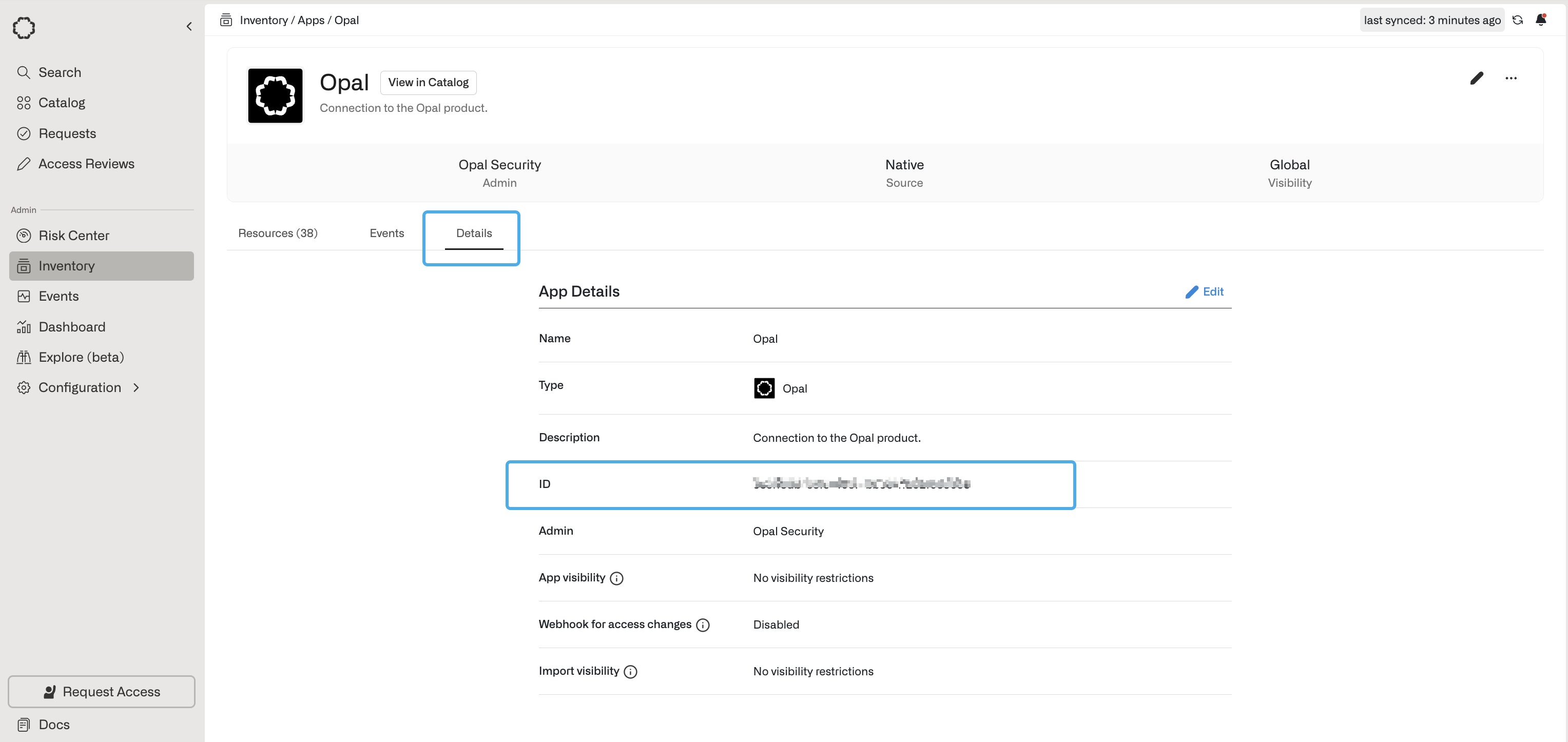
Example configuration and usage
The following is an example resource block used to create a new Opal group.terraform plan and terraform apply, the group is created.
