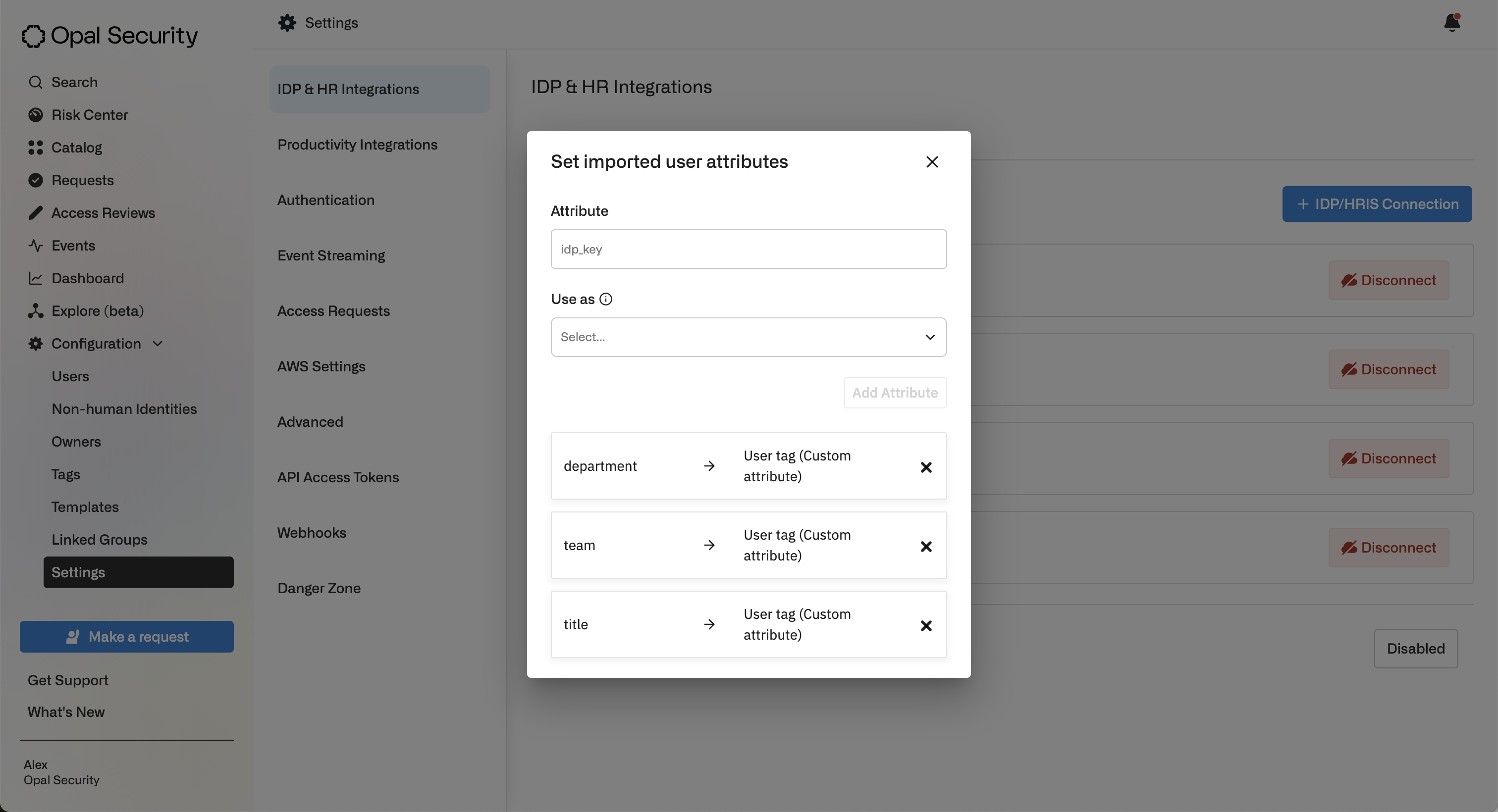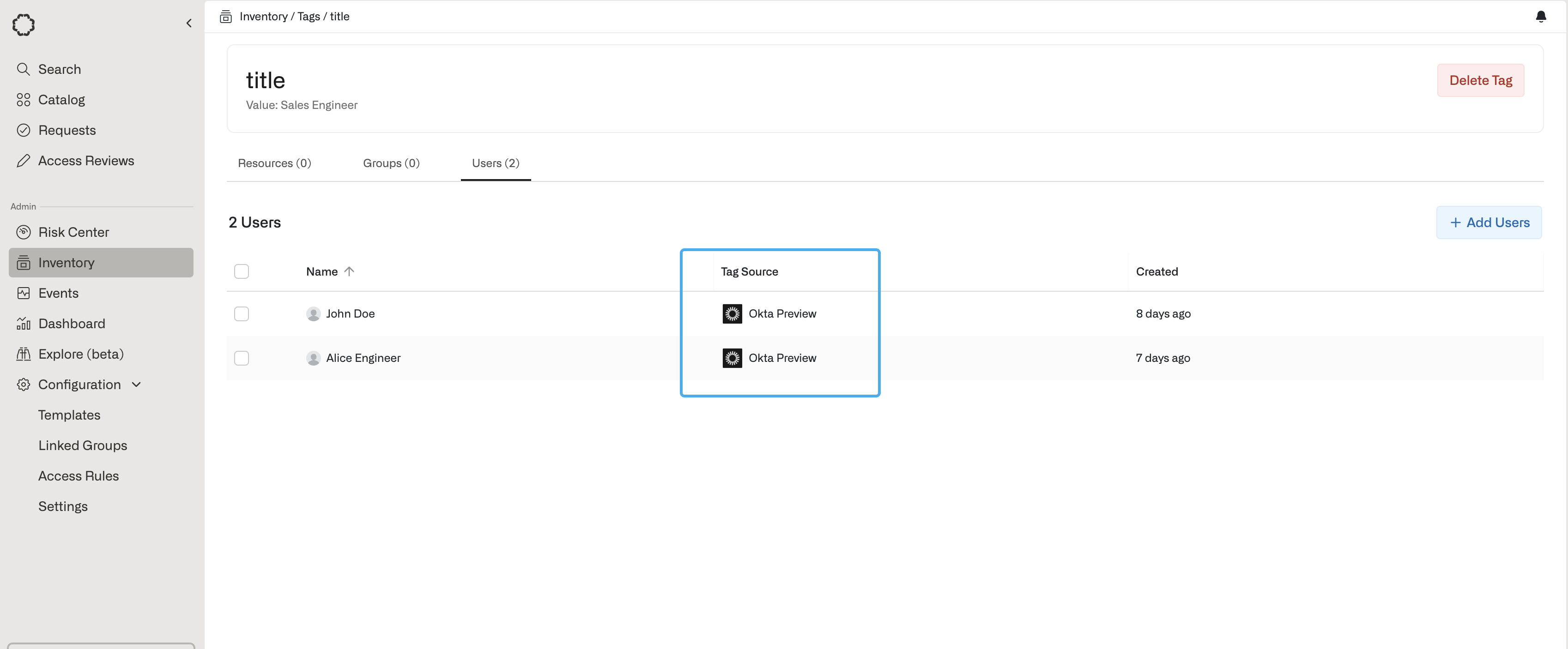- Okta
- Microsoft Entra ID
- Workday
Add a new IDP/HRIS integration
Under the Configuration section, go to Settings, then IDP & HR Integrations. Click + IDP/HRIS Connection on the top right.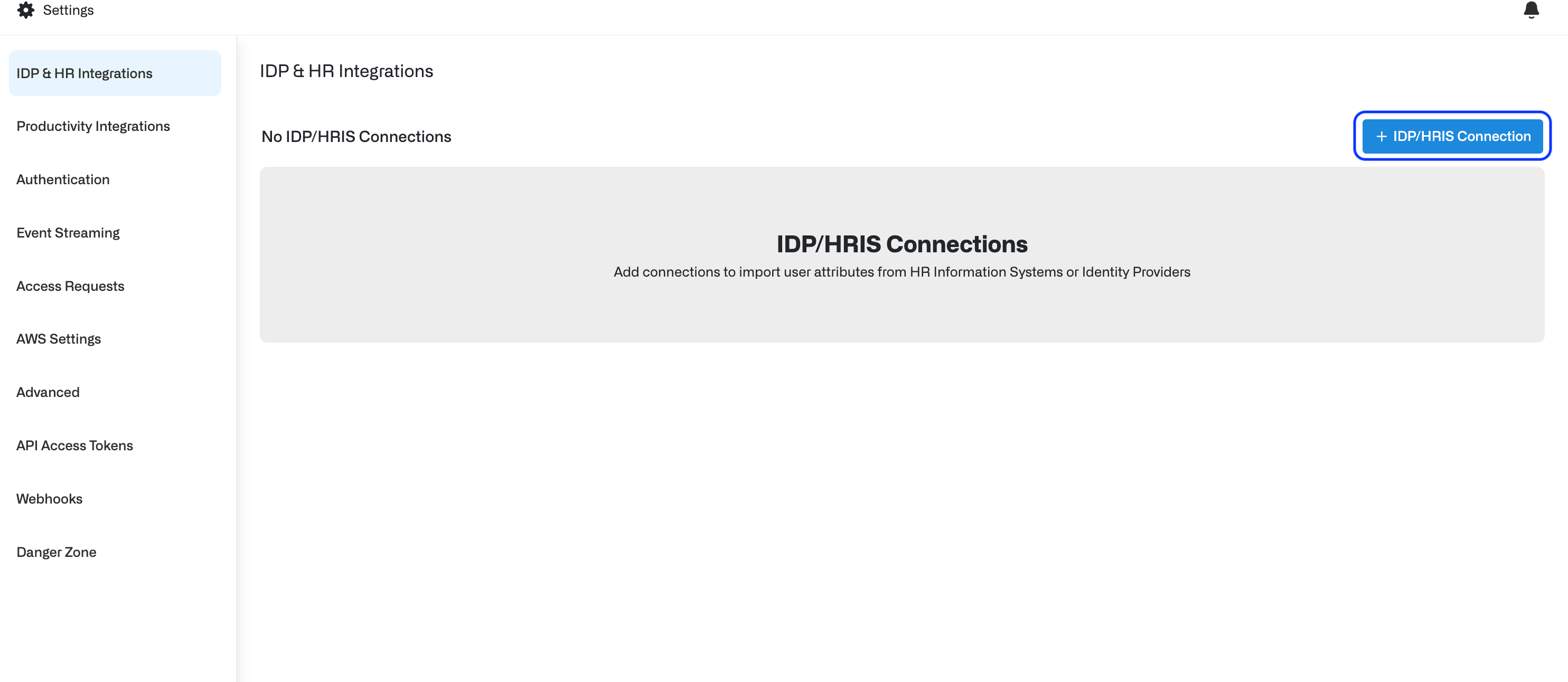
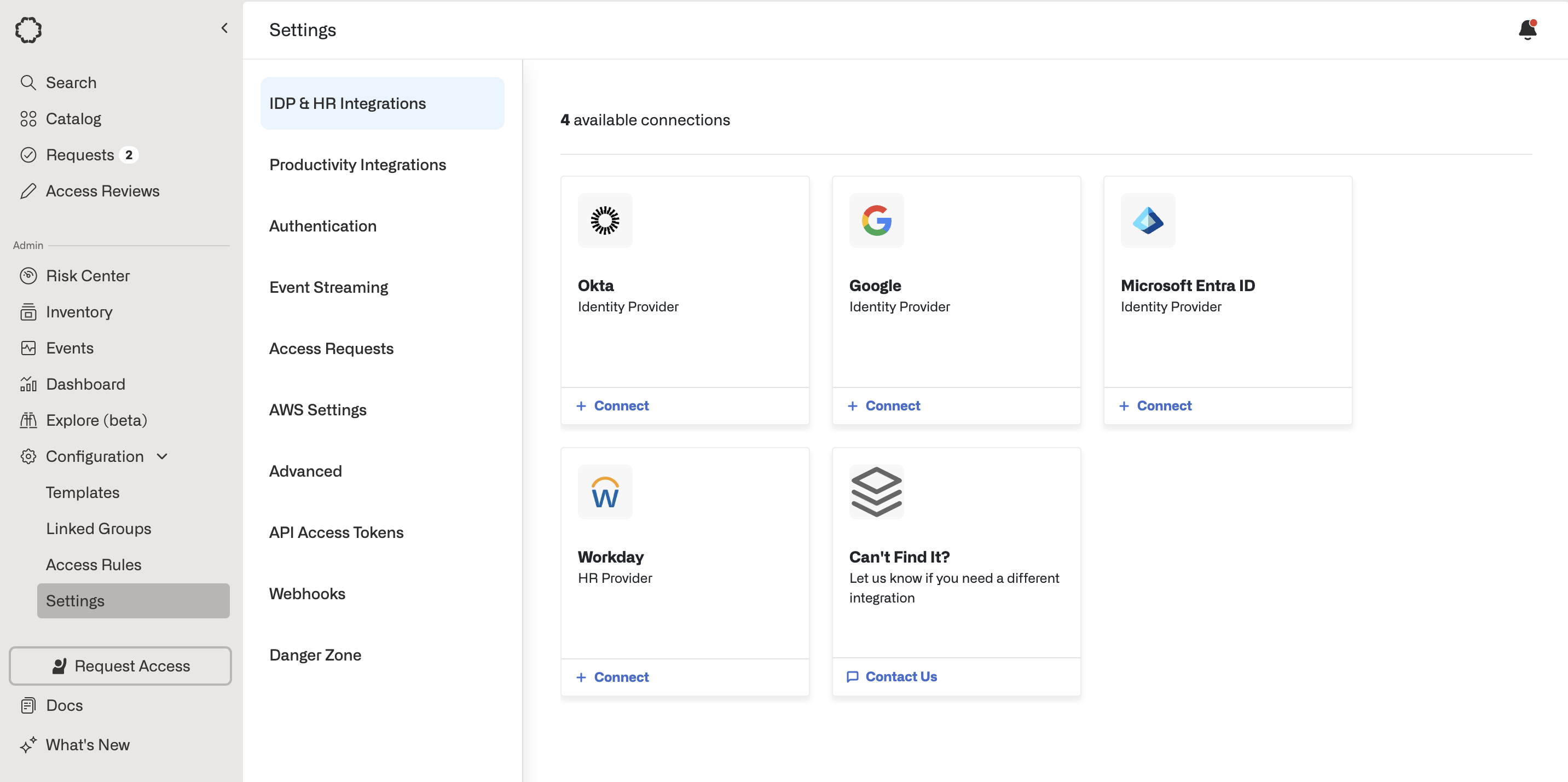
Use existing connection
If you previously set up a connection with your IDP/HRIS provider outside of the IDP/HRIS integration flow—e.g., a connection for managing entitlements—Opal shows you a dropdown selection of existing connections associated with the provider.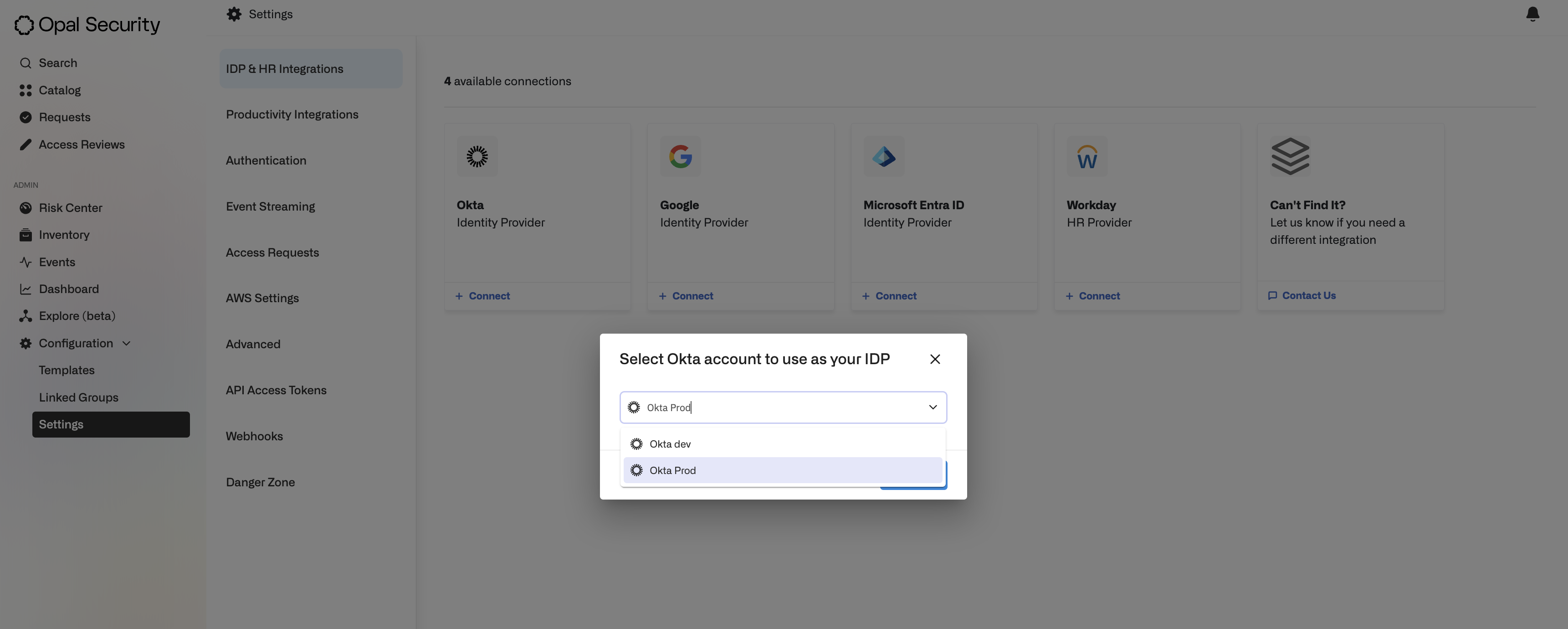
Add new connection
If this is the first time you are setting up a connection to the provider, you must create an App for the provider first. Opal will direct you to the connection set up page for the App. Follow Opal’s integration guides to set up the app on the end system: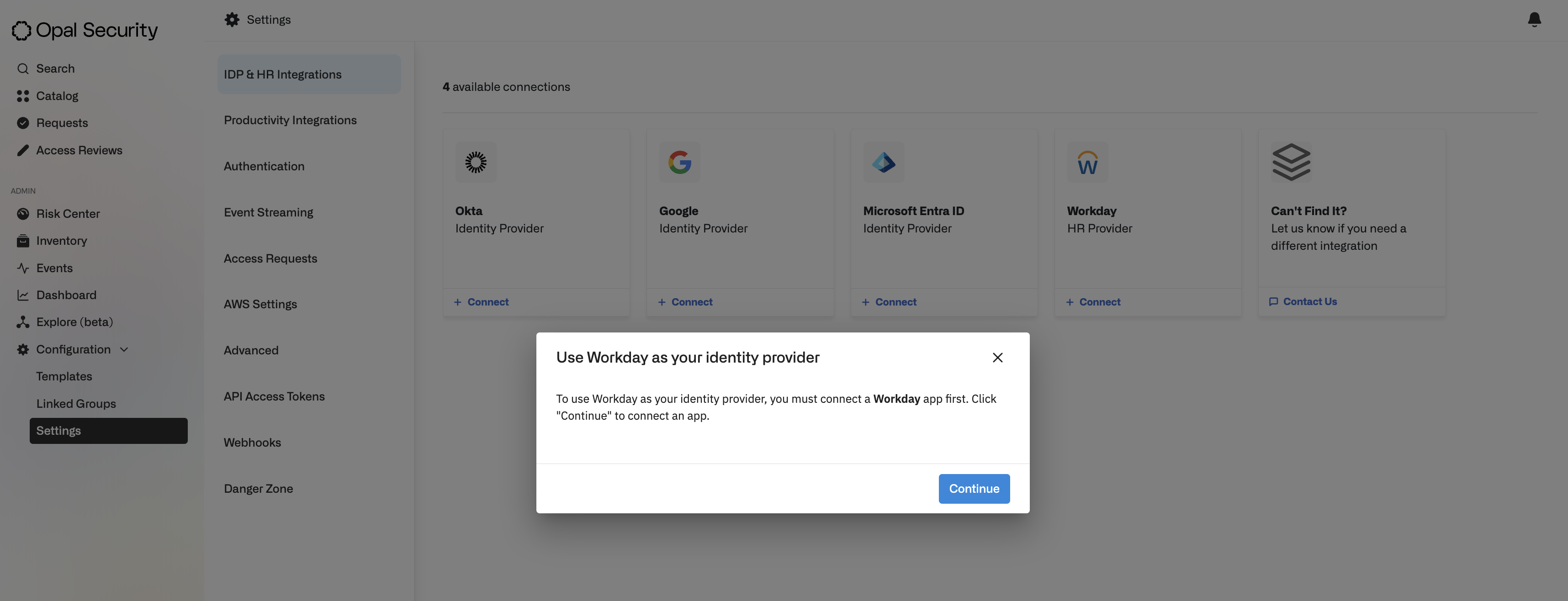
Import attributes
After you connect to your IDP/HRIS provider, you can import attributes. Attributes can be imported as either:- User Tags—custom attributes
- Opal System Attributes—such as the user’s Name, Manager, or Position