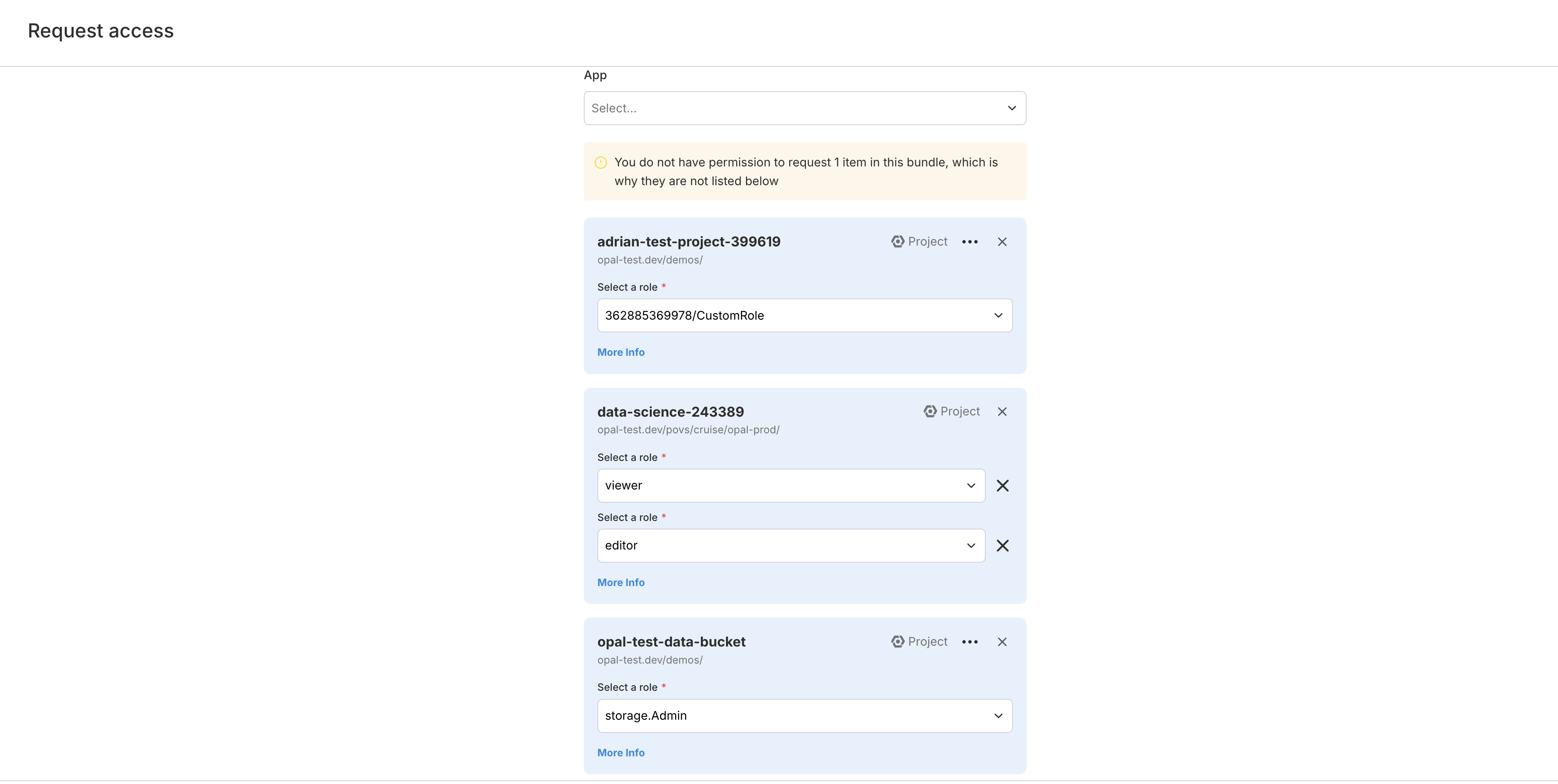- Bundle B contains resources X and Y
- Resource X is only visible and requestable to users in group G
Create and manage bundles
You must be an Opal admin to create a bundle.Create bundles
Go to the Inventory and select the Bundles tab.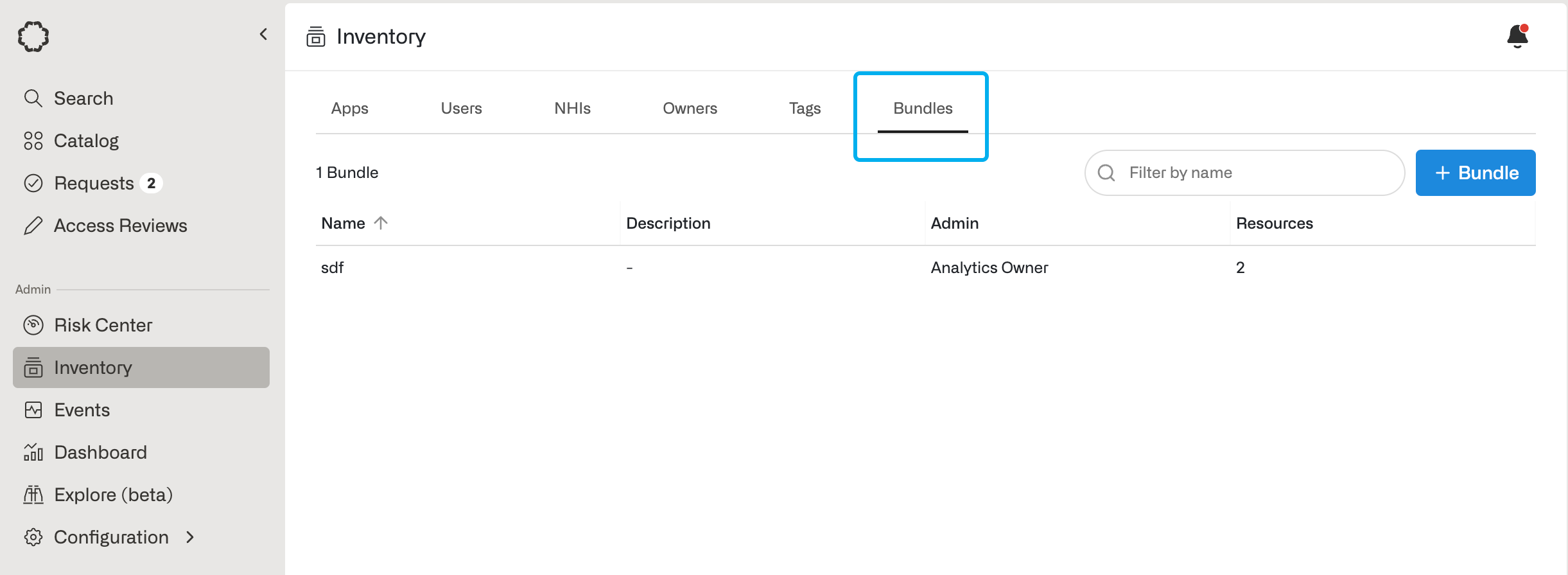
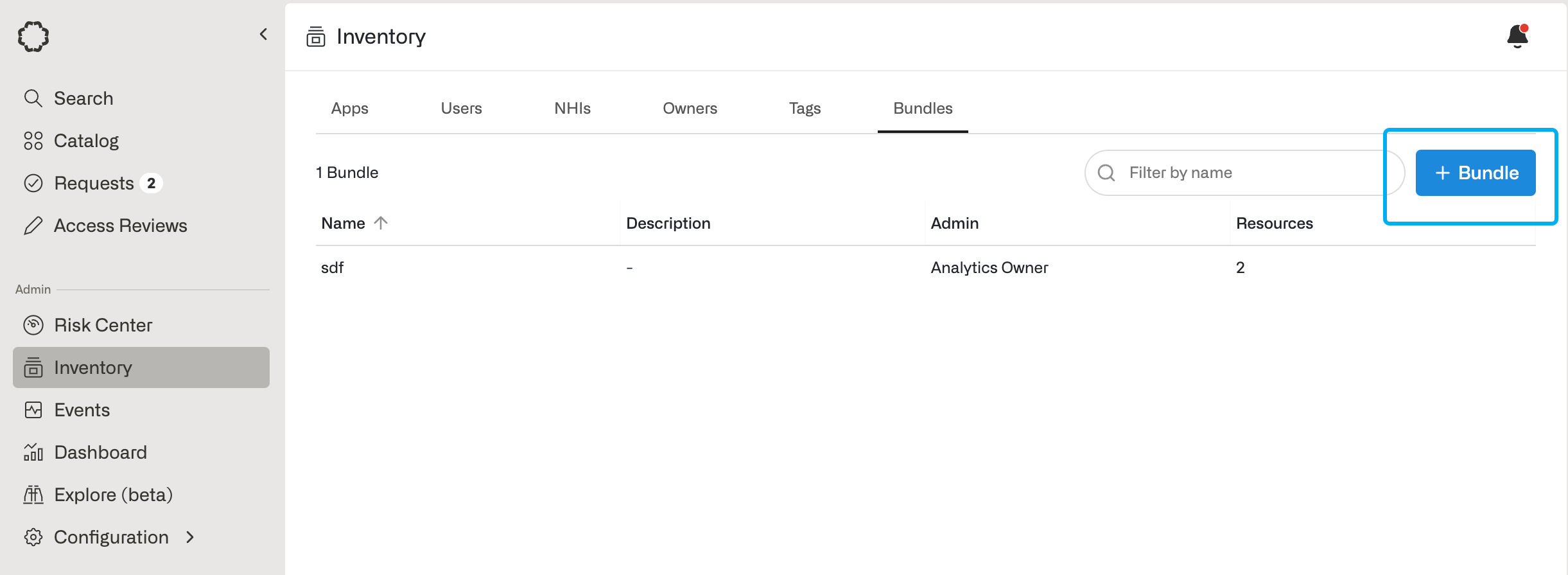
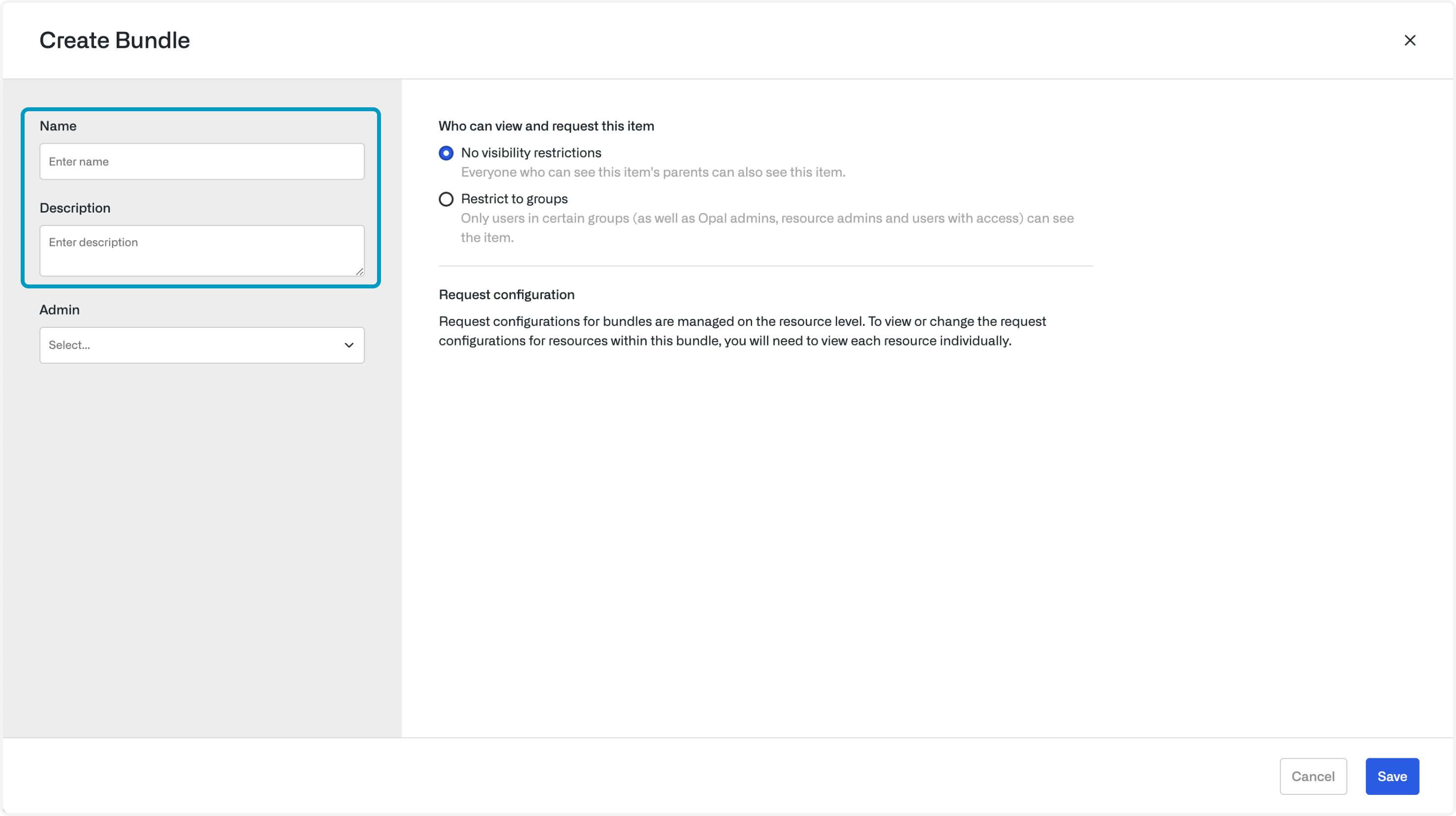
Set an admin
Select an Opal Owner to own adding and removing items from the bundle. The admin does not gain permission to directly add users to any resources and groups contained in the bundle.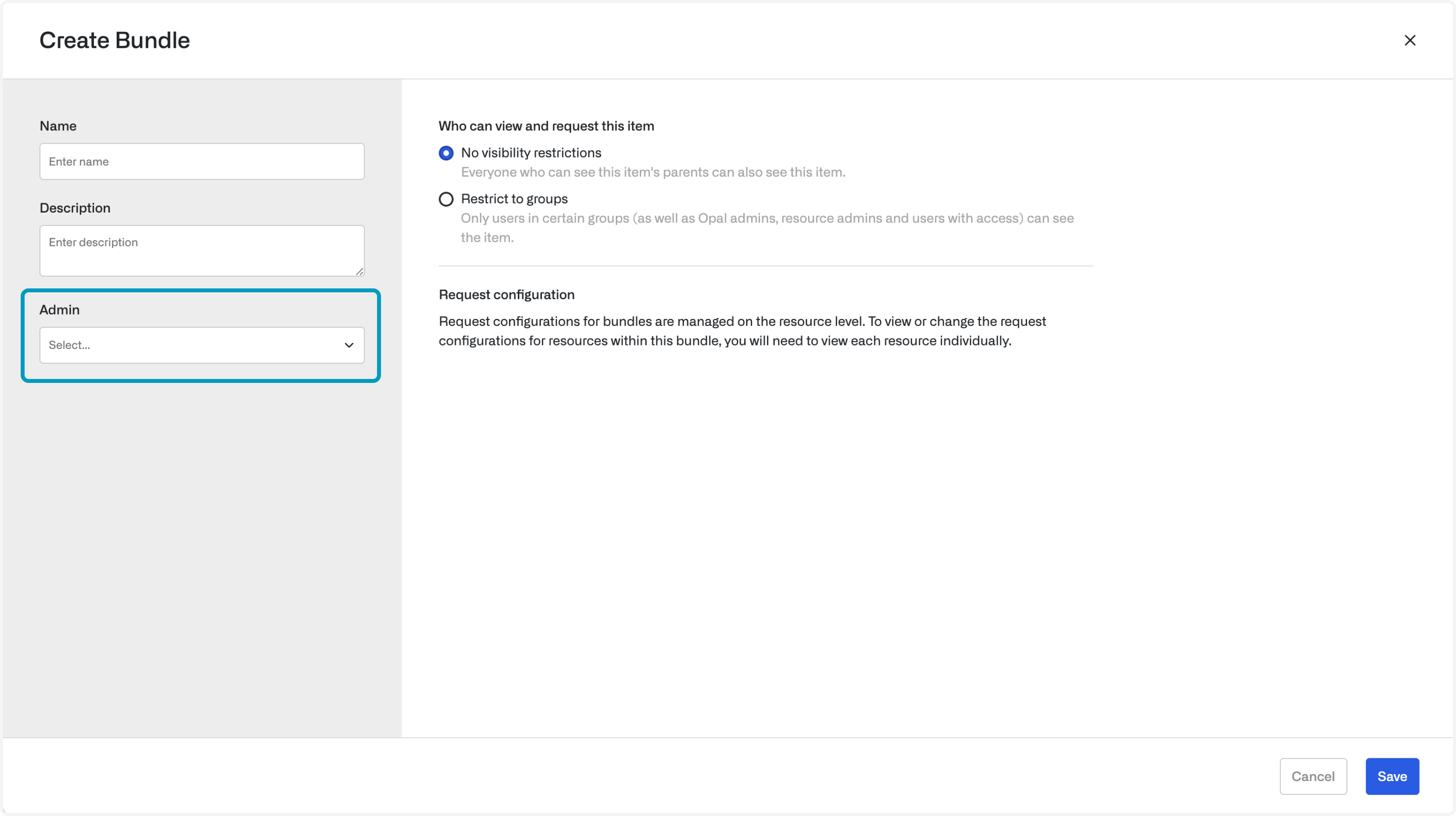
Add resources and groups
After you create the bundle, use the Resources and Groups tabs to add items to the bundle.User flow: request bundles
Go to the Catalog and select the Bundles tab. Click on the appropriate bundle.Bulk select
Select the resources you need Opal to bulk request.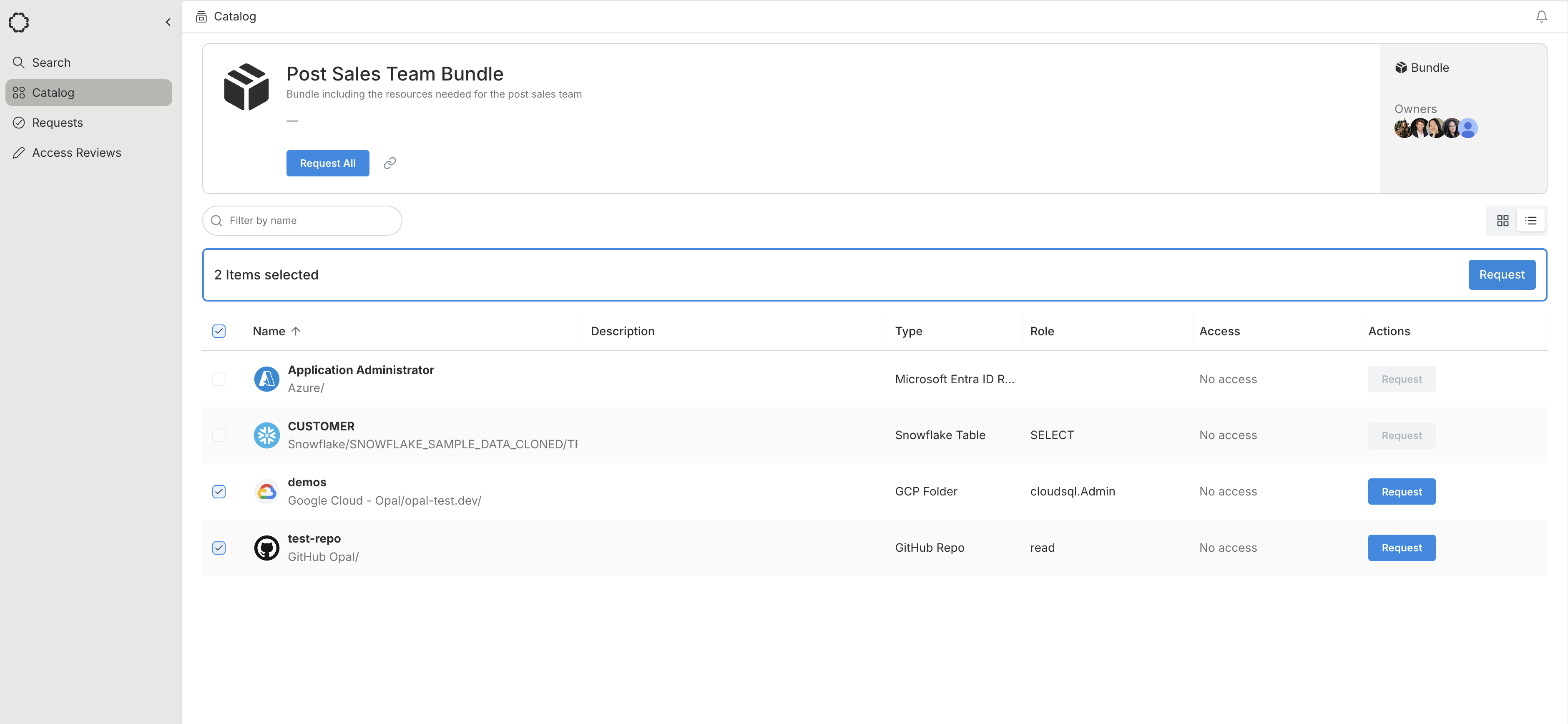
Bulk request
In the request form, delete any resources you don’t need and submit your bulk request.