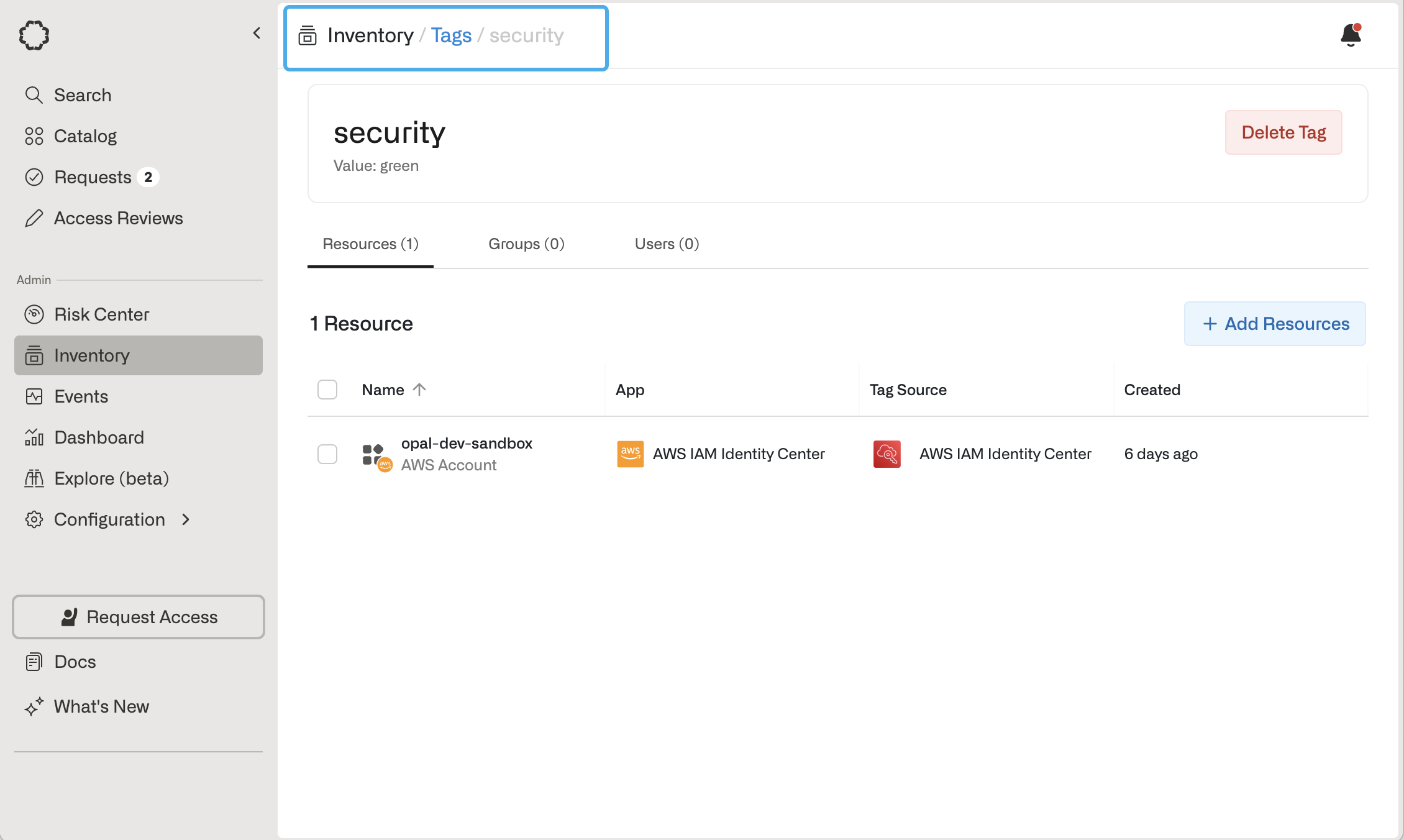Resources
A Resource is an object from a remote system that a user can request to access. For example, you might want to request access to an RDS database, customer impersonation tool, or a popular SaaS application. In the Catalog, Opal lists all the resources at your organization, so they’re easy to both discover and request to access. Admins can manage resources from the Inventory.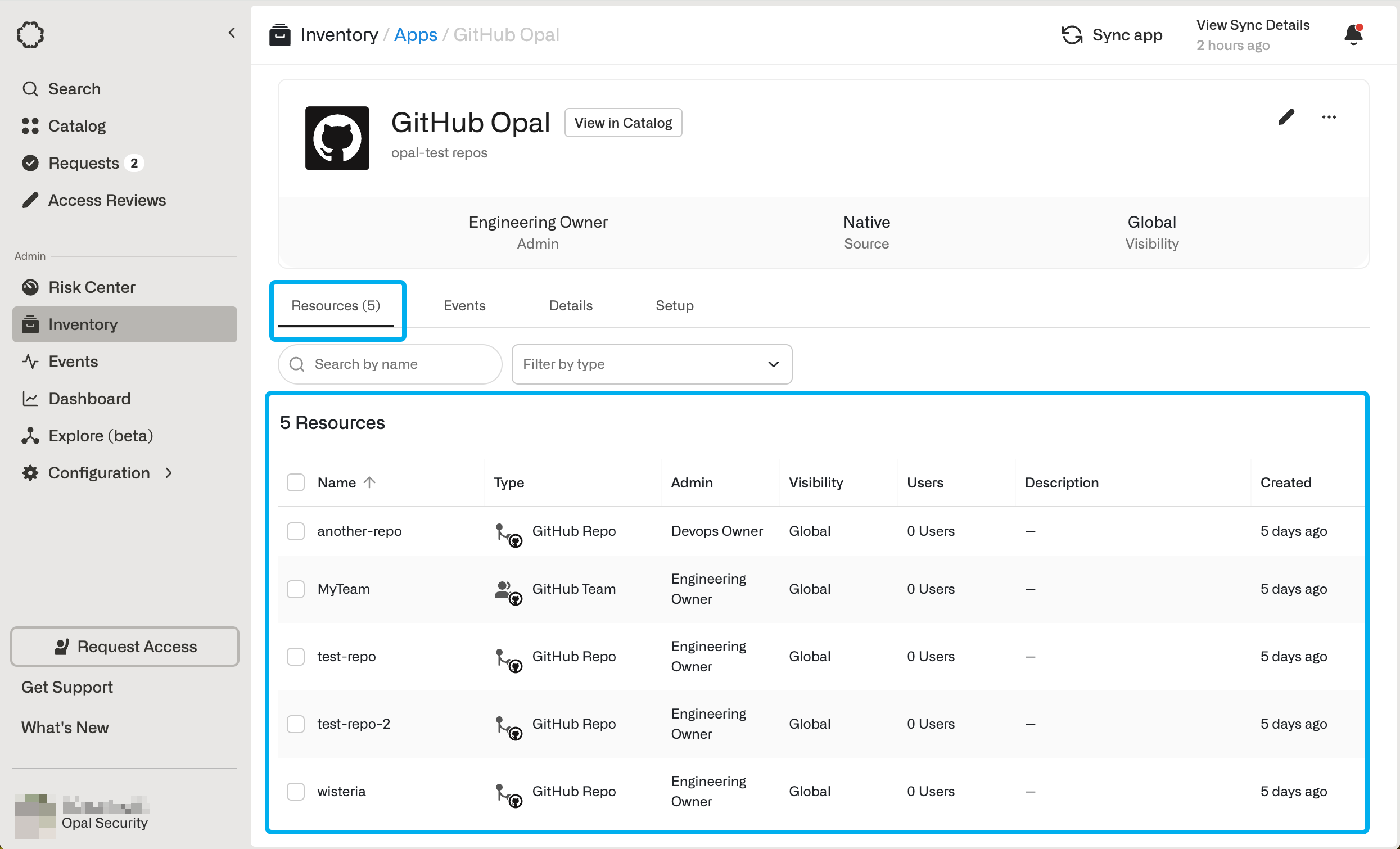
Roles
Roles are permissions that you can request access to within a resource. Different Roles give you the ability to take different actions. For example, you might request access to read-only role to a RDS database or an admin role to a SaaS application.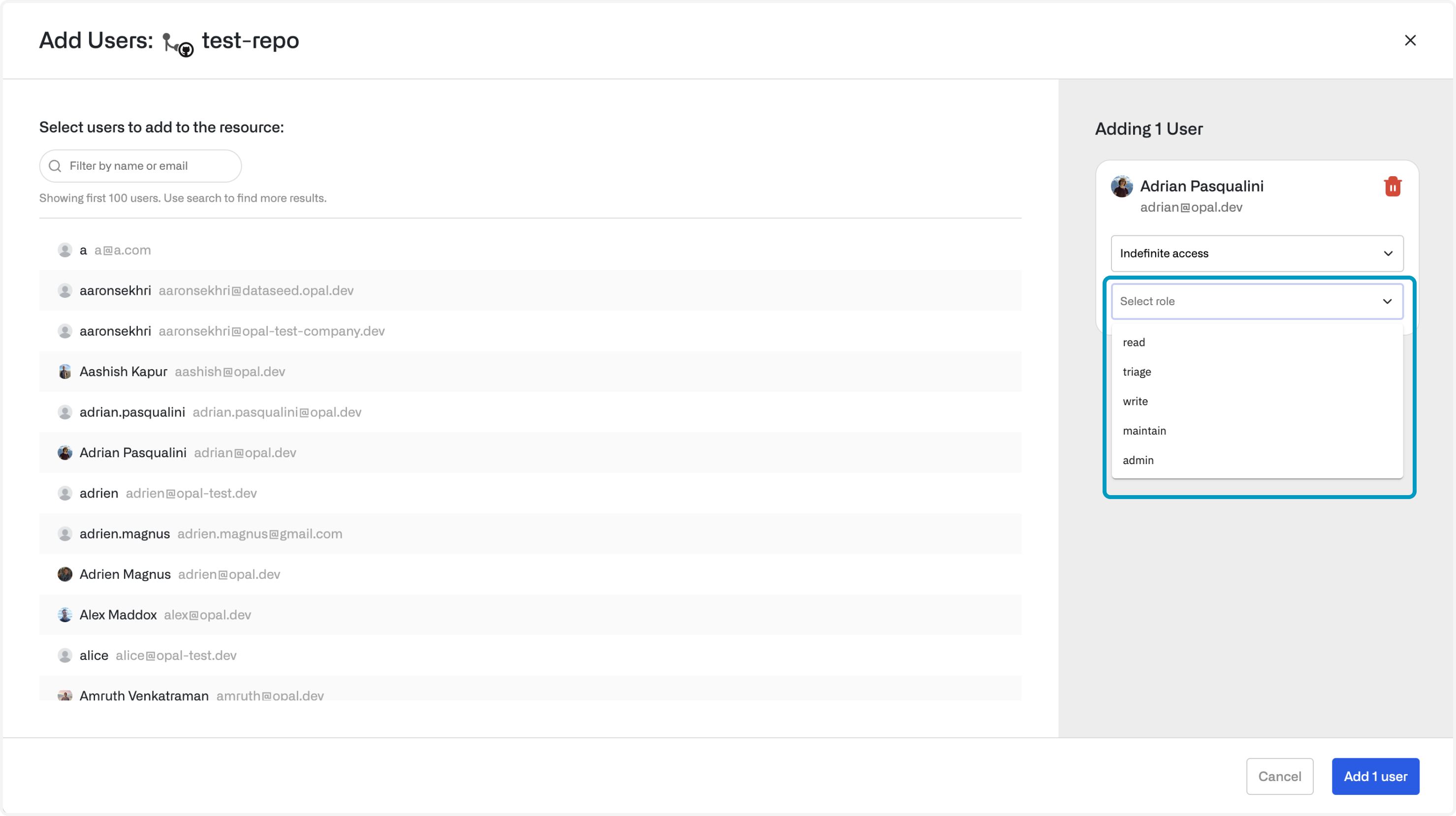
Apps
Apps are the system that Opal uses to import resources. For example, an individual AWS account is an app. From that app, you can import EKS clusters, SSH instances, RDS databases, or IAM roles as resources. Additionally, an Okta account is an app. From that app, you can import Okta apps and Okta groups. Admins can manage apps from the Inventory.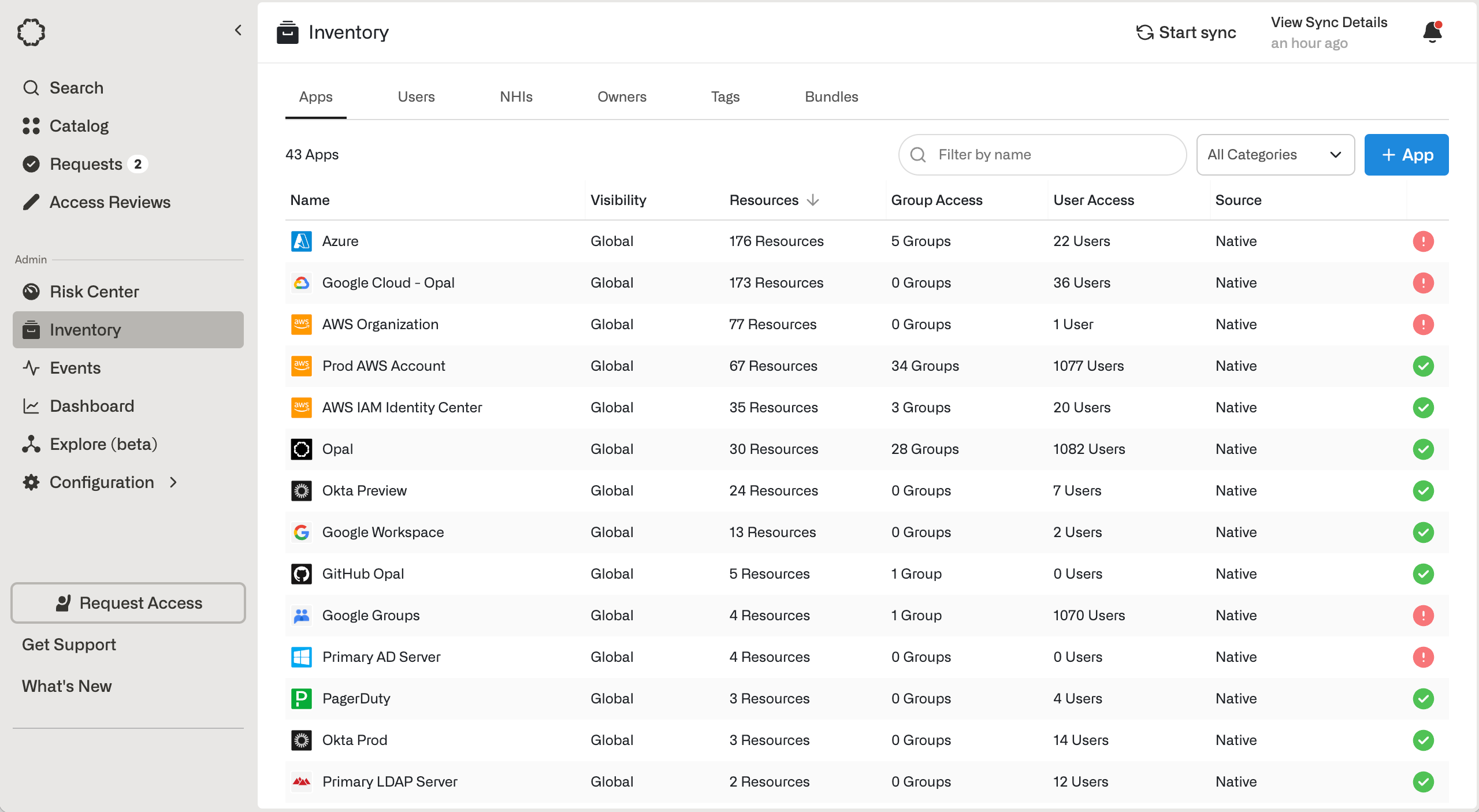
Owners
Owners are specified groups of users you can set as the Admin or Required Reviewers for Resources and Groups. Owners are used to decentralize access management.- Admins can manage approval and security configurations.
- Required Reviewers can approve or reject access requests.
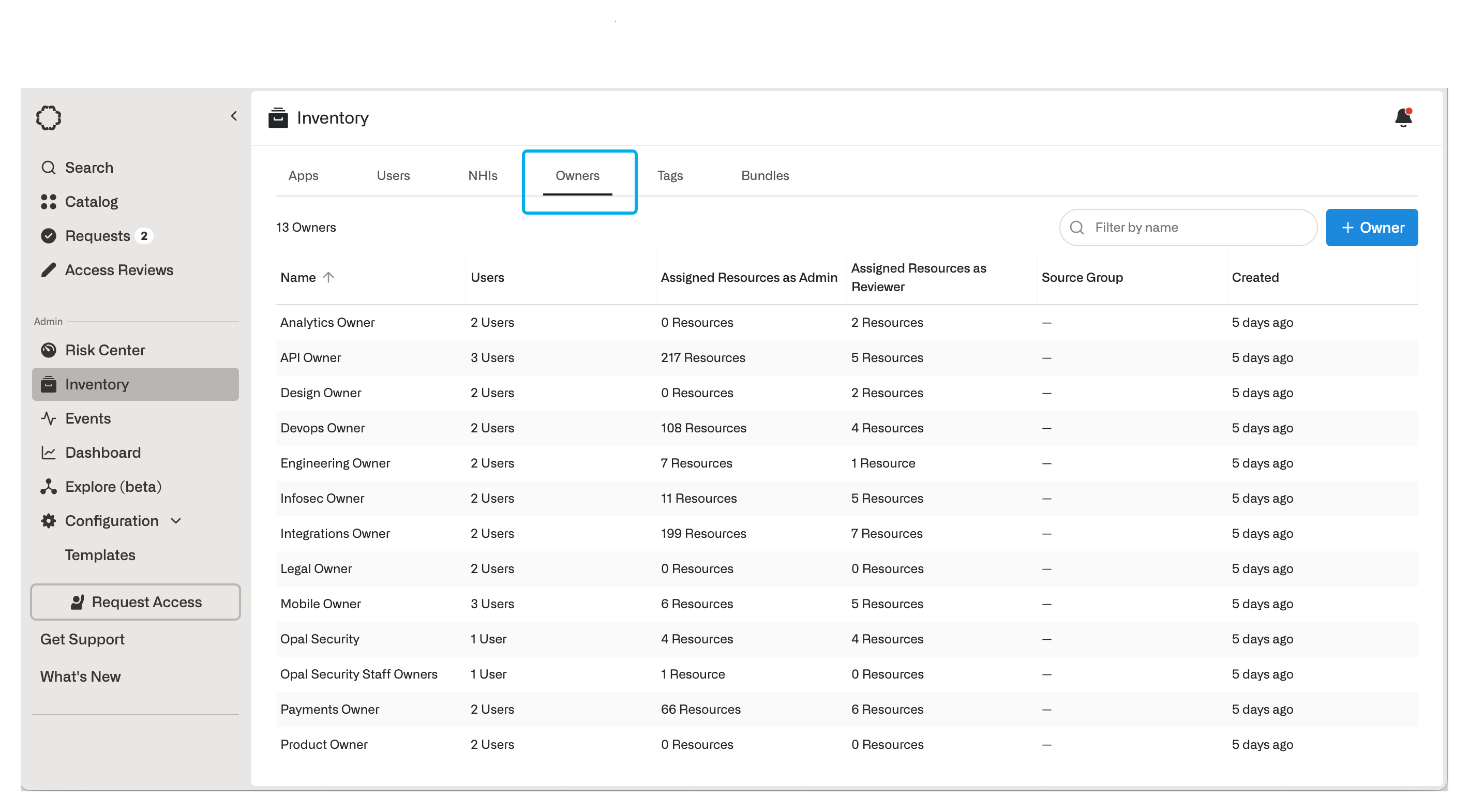
Groups
Groups are resources which grant a collection of other resources to users. Groups can grant member users access to other groups, and both member users and member resources can be configured for just-in-time access. Existing groups from identity providers, such as Google Groups, Okta, Active Directory, can be imported into Opal. You can also create groups directly in Opal, under the Opal app in the Inventory. Groups can be synced to on-call schedules. This enables privileged access to be granted if users are on-call and removed if users are off-call.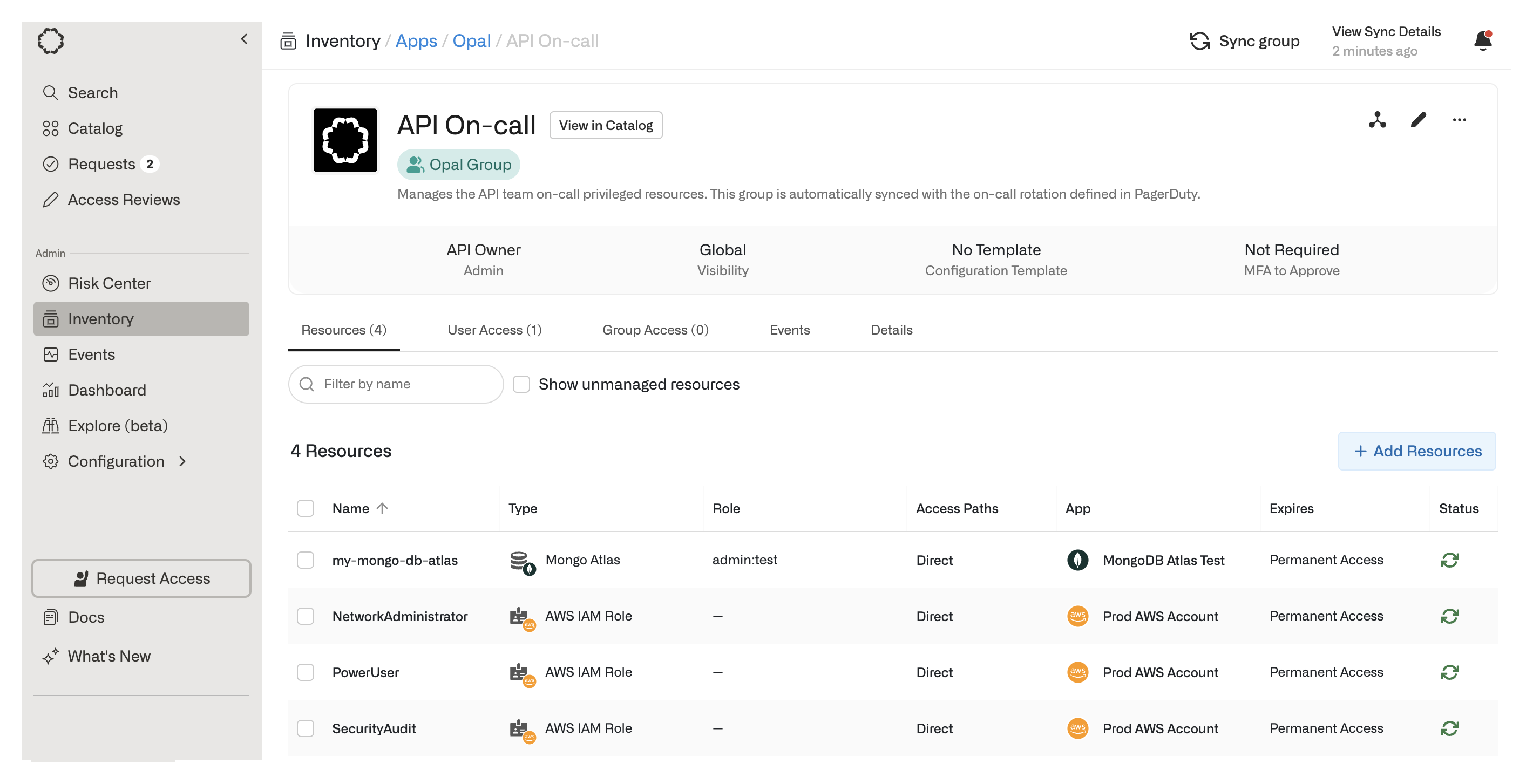
Tags
Tags are key-value pairs that can be associated with Users, Groups, and Resources. Tags can be imported from end systems or natively created within Opal, and they are particularly useful for attaching metadata to objects. In the following example, the imported Tagsecurity:green applies to Resource opal-dev-sandbox from AWS. Similarly, a Tagdepartment:engineer that applies to User Jane Doe can be imported from an IDP or HR system like Okta or Workday to reflect a User’s attribute.