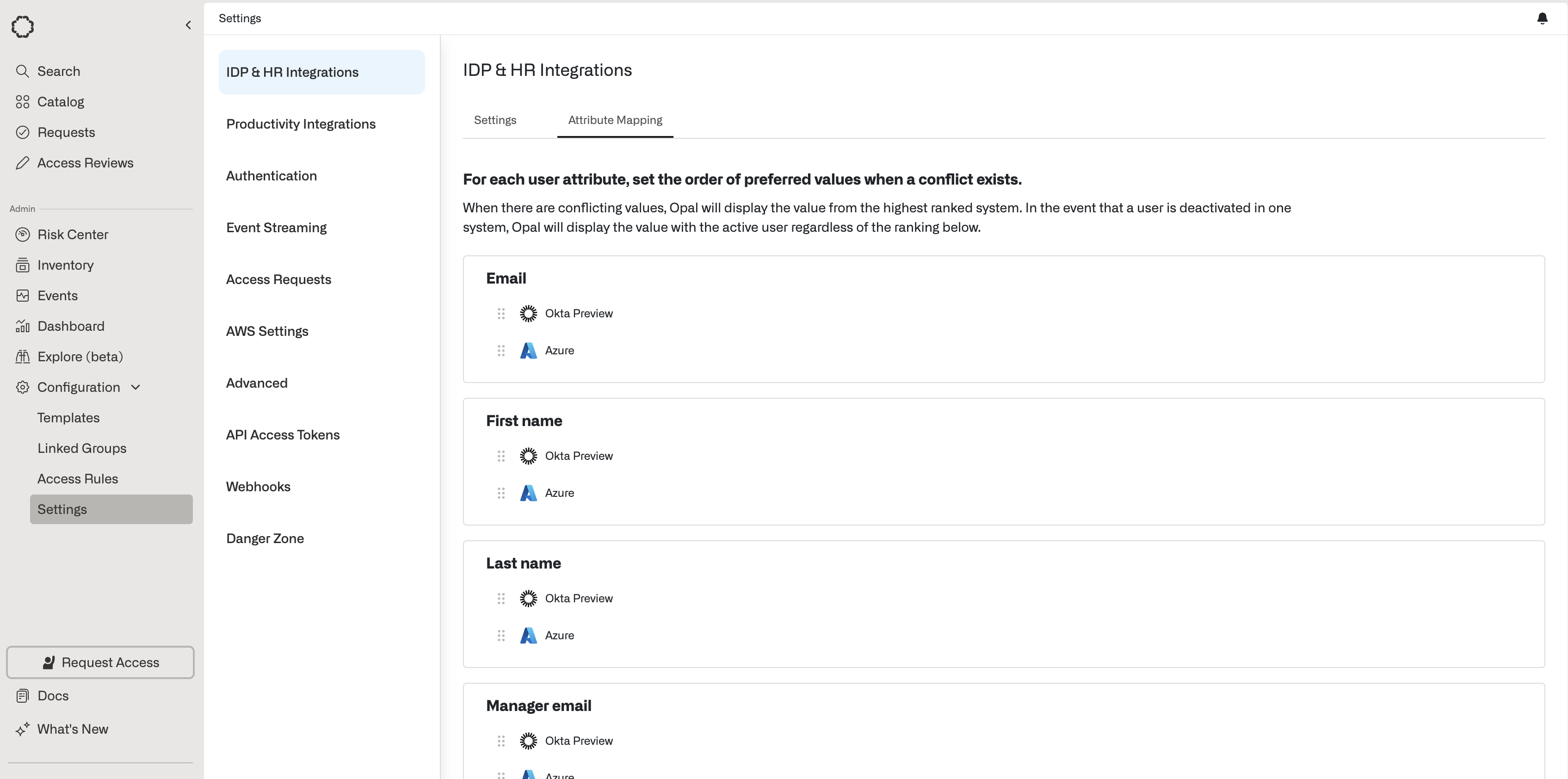Add additional providers
To add an additional provider, you must first configure the provider as an Opal App. Go to the Inventory page, select + App, and complete the flow. Next, go to the Configuration > Settings page, then Identity and HR Integrations. Select + IDP/HRIS Connection to add another provider.Import attributes
Attributes from any connected provider can be imported as either:- User Tags—custom attributes
- Opal System Attributes—such as the user’s Name, Manager, or Position
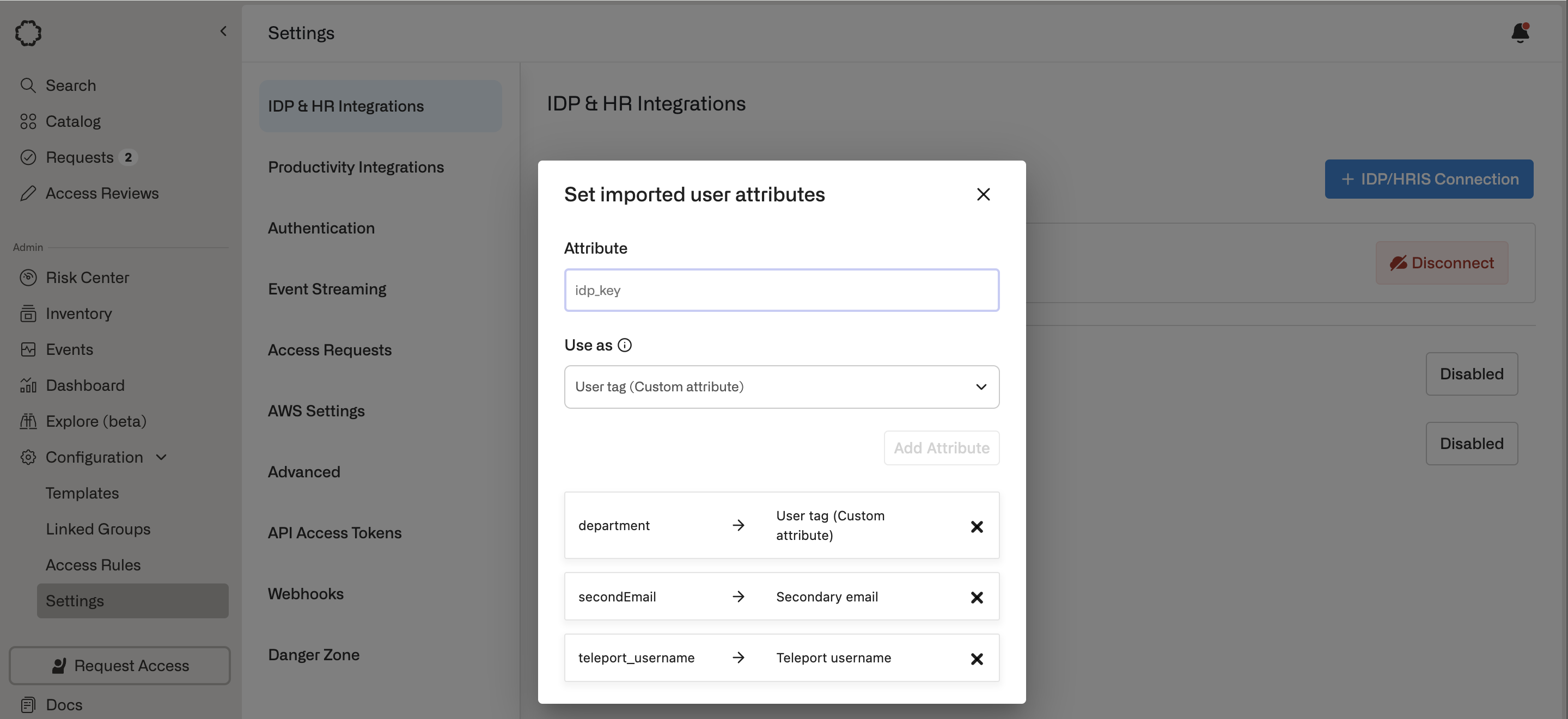
Handle system attribute conflict
Opal’s built-in attributes, such as title, first name, last name, and manager, can be imported from any connected IDP or HRIS. These attributes are not directly tied to the originating provider, so you need to specify which provider takes precedence if a user is active in multiple systems. You can configure this priority in the Attribute Mapping tab.