Restrict logins to SAML only
By default, when you set up SAML SSO in Opal, Opal allows users to log in using either SAML SSO or Opal’s traditional sign-in options (e.g. Google, Microsoft 365). You can alternatively require that users must login to Opal via SAML. To do this:- Go to Settings > Authentication > SAML SSO Settings.
- Set up a SAML connection using Okta SAML Setup or Google SAML Setup.
- Toggle Restrict logins to SAML only to ON.
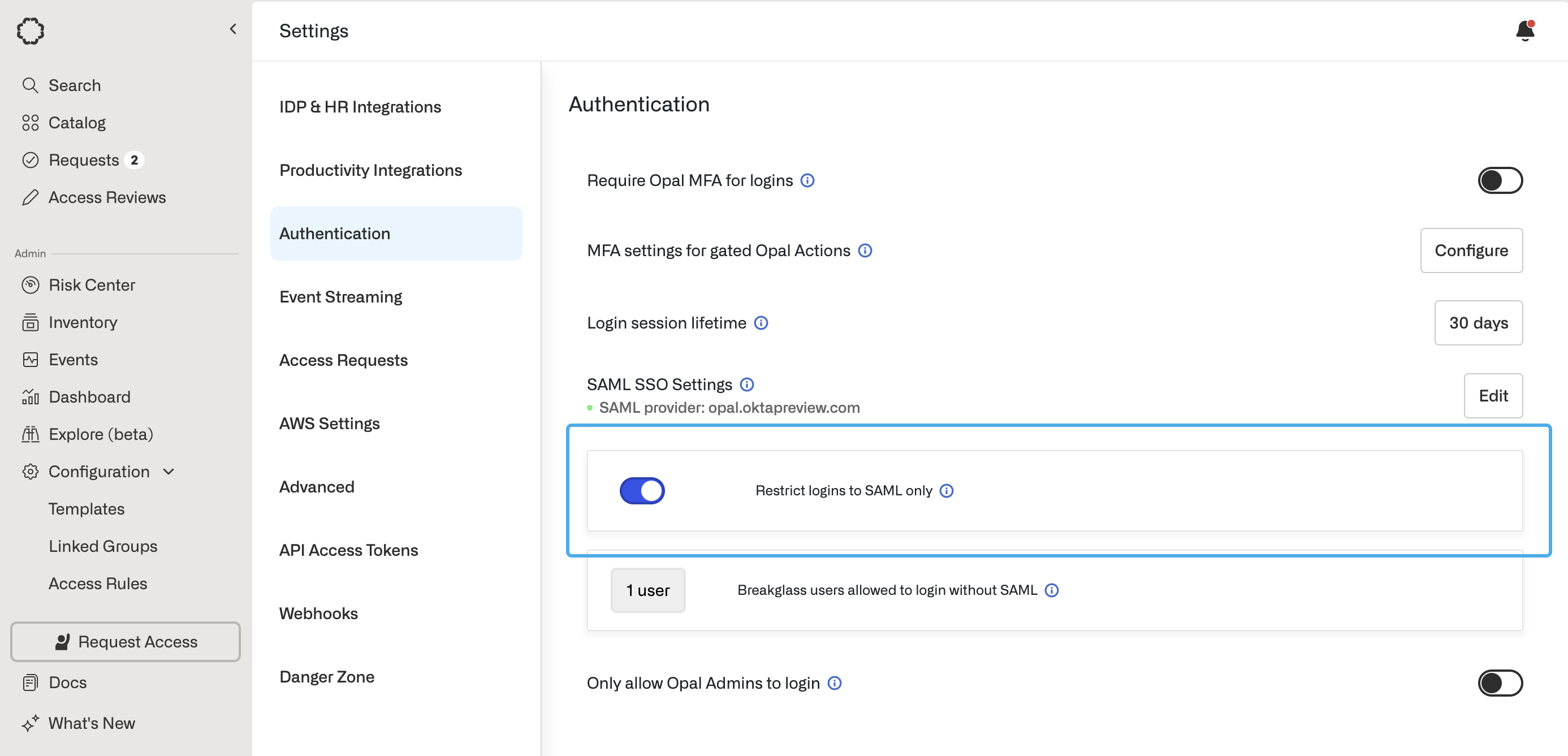
SAML breakglass users
Even if you’ve restricted your organization to log in via SAML, it can still be useful to allow a subset of users to log in with other methods. In Opal, these are called SAML breakglass users. To edit this list, ensure that Restrict logins to SAML only in Settings > Authentication > SAML SSO Settings is turned ON. Then:- Click the Users button to edit the list of SAML breakglass users.
- Add or remove users to the list. All users on this list will be able to login to Opal via both SAML and non-SAML methods.

