Group leaders
A user with the Group leader role can request access to a resource on behalf of a group, add and remove users to a group, and remove access to items for a group. To assign a group leader to a group, go to the resource detail page and select the edit icon. Next, check the box enabling group leaders and select user(s) to assign leaders.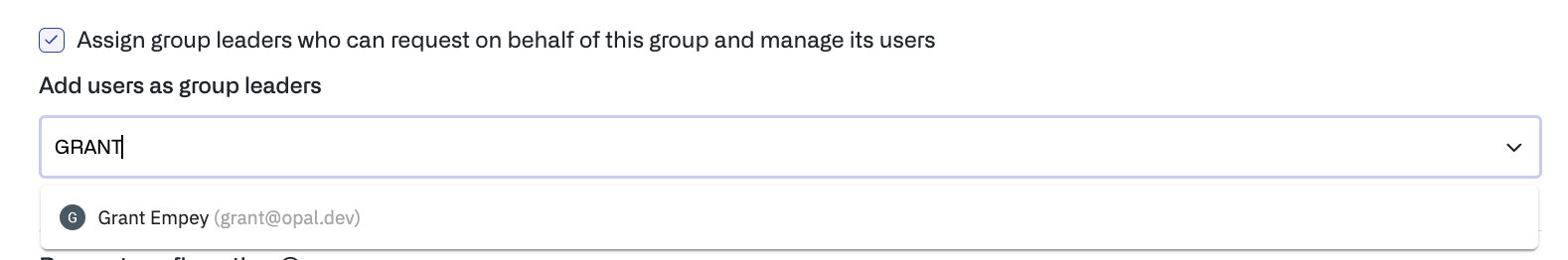
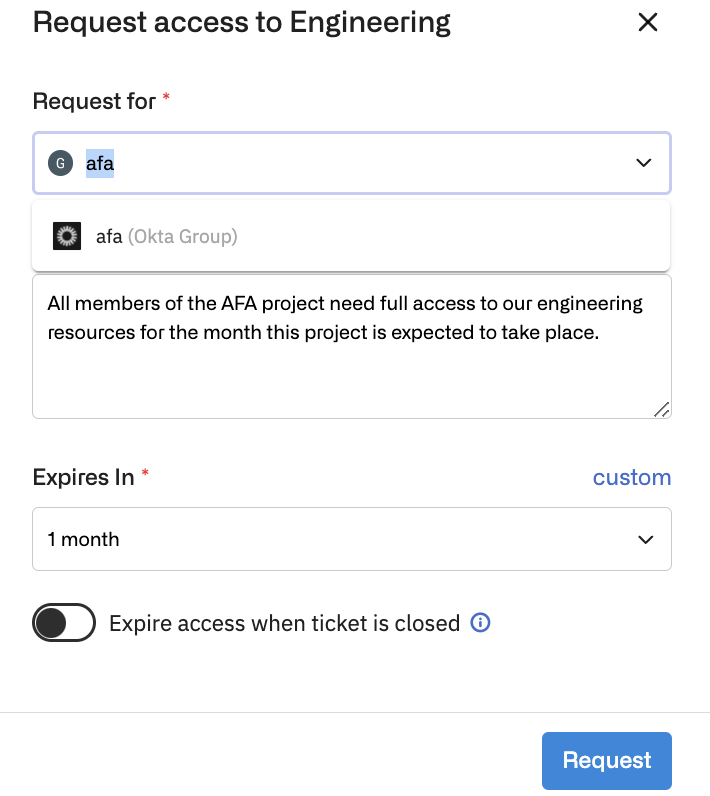
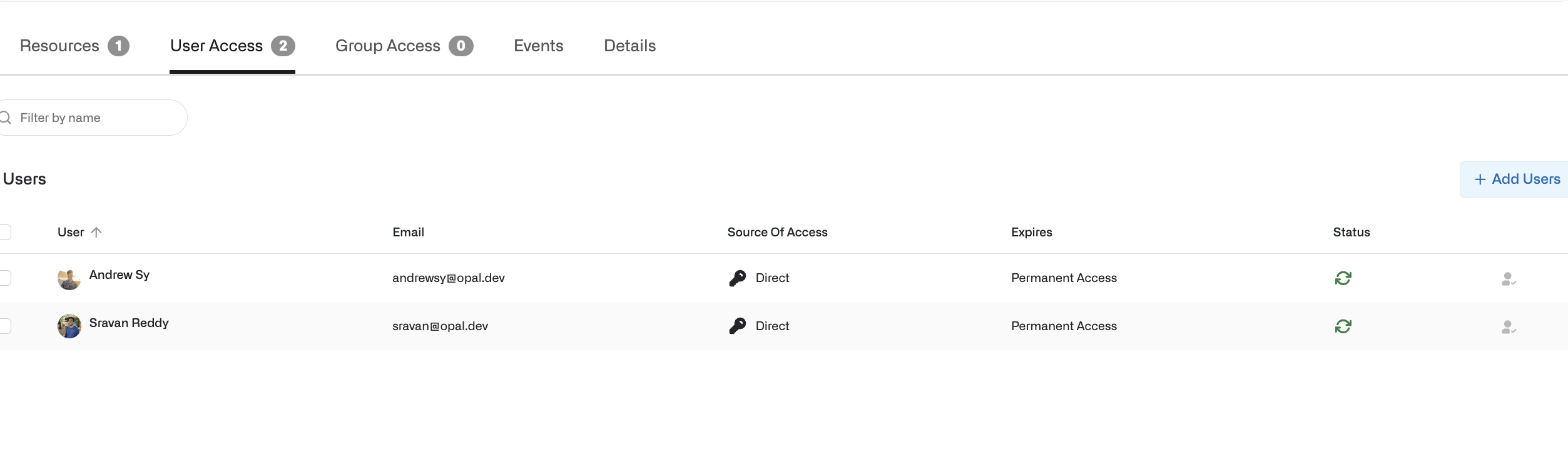
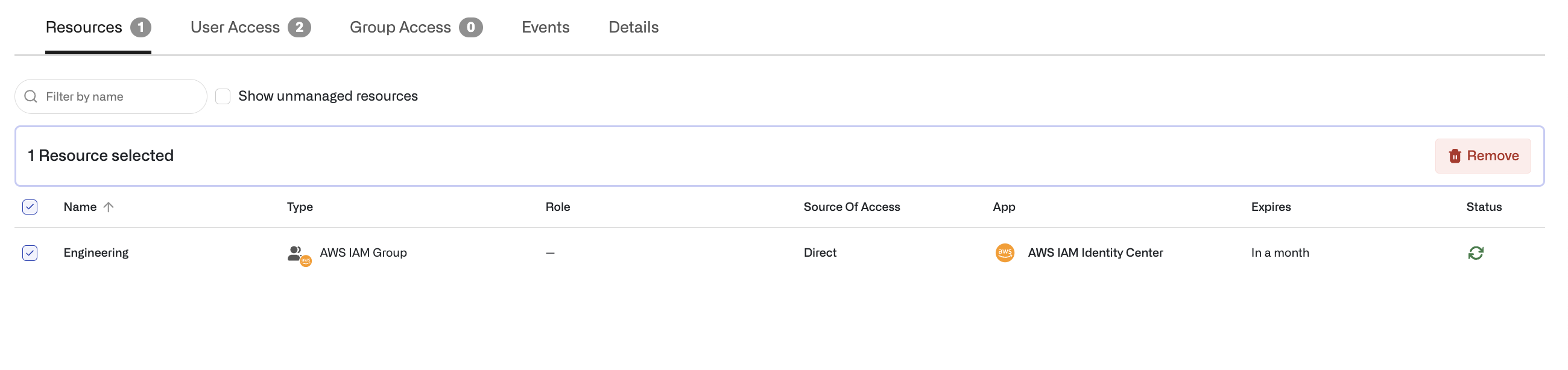
JIT access for group projects
After access to an item on behalf of a group has been requested and approved, the item shows on the group detail page under the Resources tab. Items in the Resources tab show the expiration date of the item, or indefinite if the access to the resource is not timebound.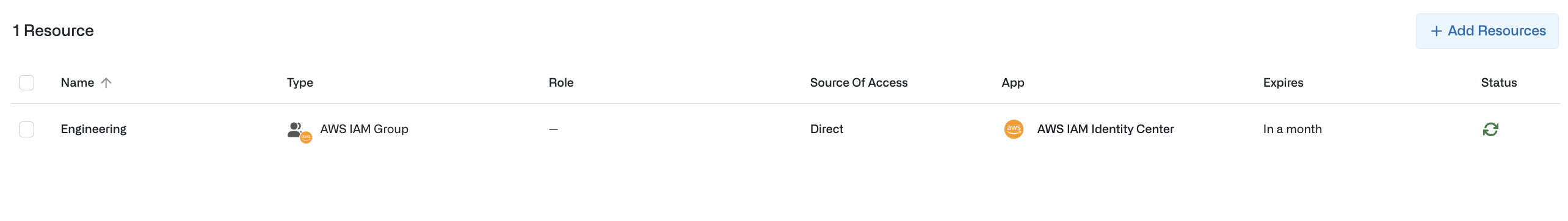
Revoke access from groups
Group leaders can revoke user access to a group or group access to an item at any time by removing the user or item in from the User Access and Resources tabs, respectively, on a group detail page. Select Remove from the User Access page to revoke user access.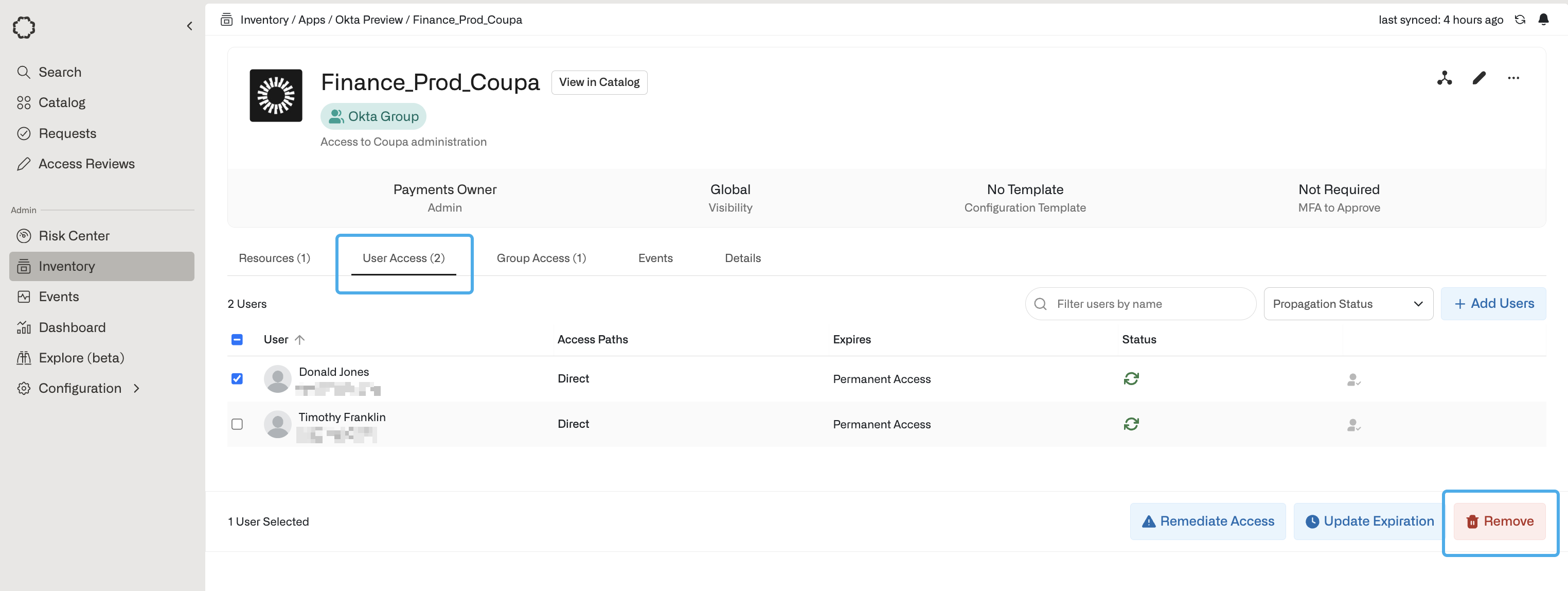
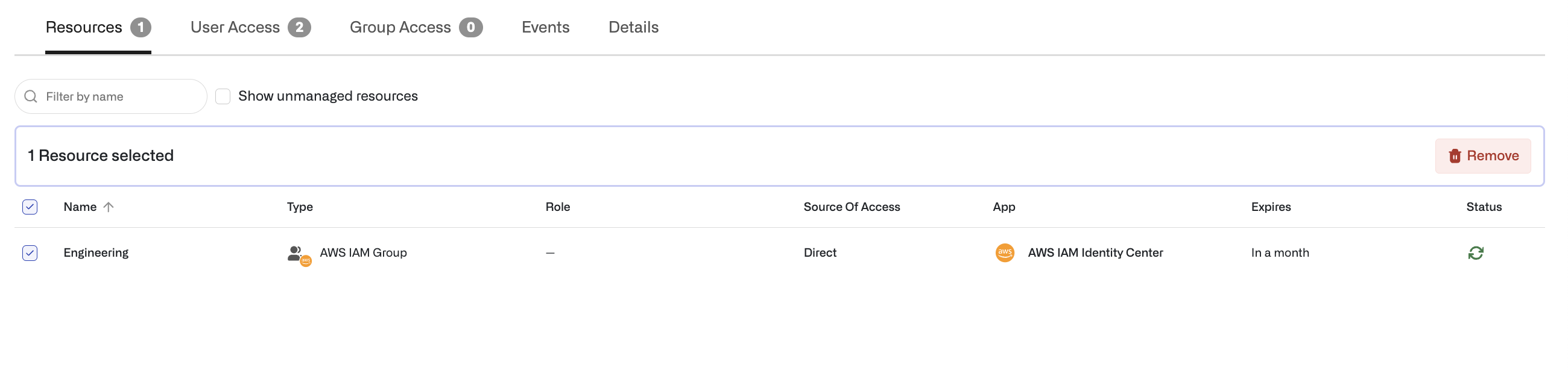
API endpoints
For group projects, you can use Opal’s API to retrieve the user ID of group leaders, add a group leader to a group, and make a request by a group leader on behalf of the group.- To get a group leader, use GET /groups
- To add a group leader, use PUT /groups
- To make a request, use POST /requests

