On self-hosted Opal, delegated reviews are available on versions 1.1032.0 and later.
Schedule delegated request reviews
Currently, users can only create delegations for themselves, not other users. Any user can create a delegated request review. To create a delegated request review:- Select your profile in the lower left corner of the Opal dashboard, then Settings > Delegates.
- Select + Delegation and enter the user to add to reviews, a date range, and reason for the delegation.
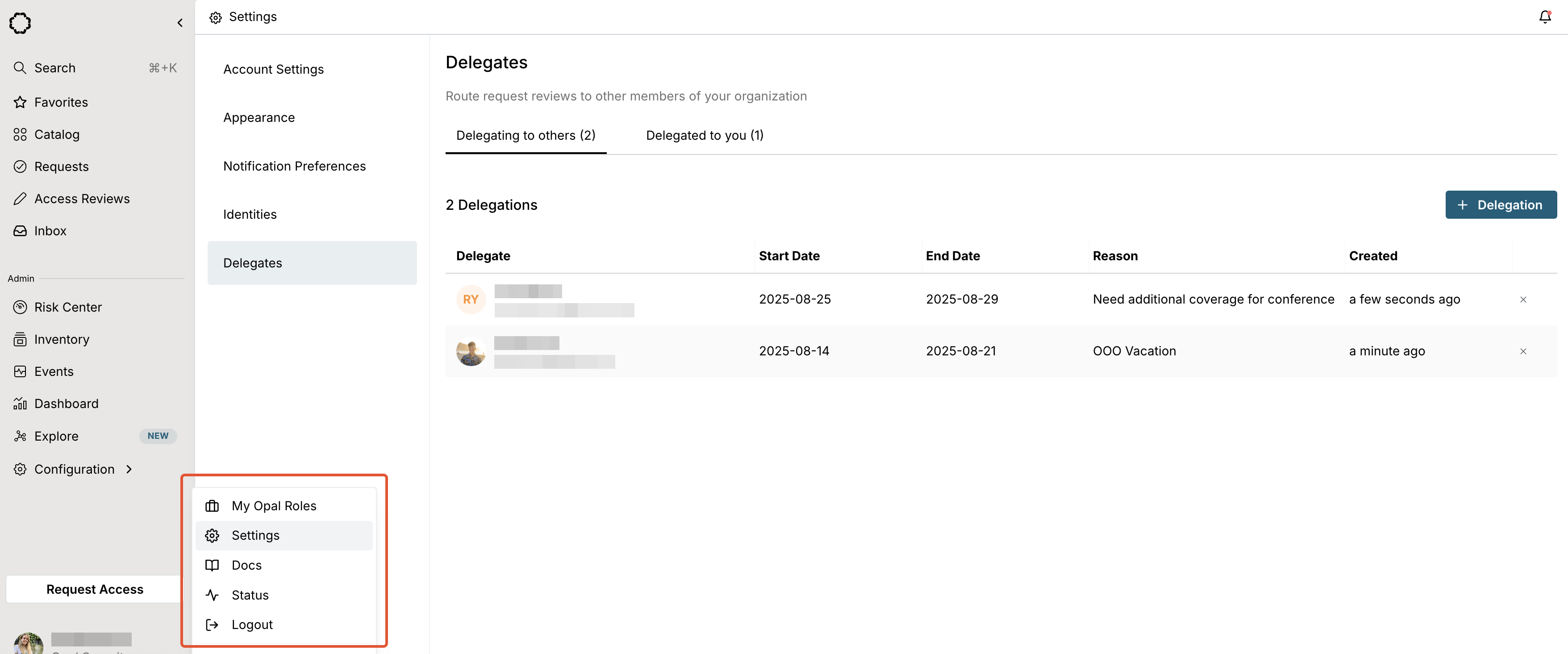
Review delegated requests
Delegated access requests appear in the Inbox tab on the Requests page, as any other pending request, and the delegated reviewer is shown as Delegated. Delegated reviewers are added as additional reviewers, not replacements.Manage delegations
Admins can create, view, and delete all schedules for delegated reviews from Inventory > Delegations.Notifications and events
Delegated reviewers receive the same notifications as any other reviewer. Events are logged when you create and delete delegation schedules. Access requests and revocation events include details in descriptions if reviews were delegated from another user.Manage delegations programmatically
Use the/delegations endpoints in the REST API and the delegations resource and data source in Terraform to progammatically manage your request delegations.

