Request lifecycle
Learn about the lifecycle of access requests.
What happens after my access request?
Once you have made an access request, your request is sent to the correct approvers for review. The approvers will get a Slack message with the option to Approve or Deny your request, and you will receive a Slack confirmation of your request.
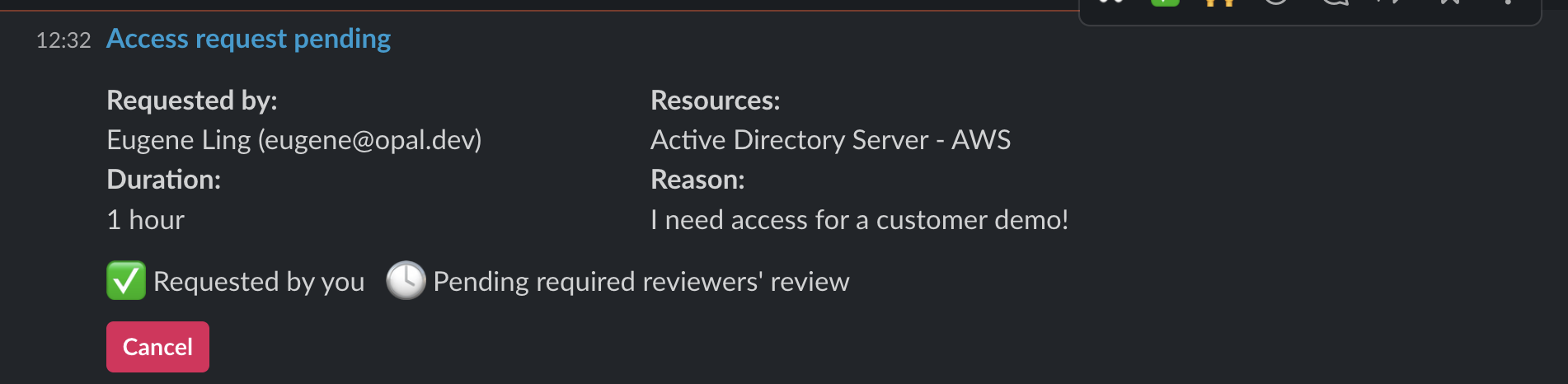
Once approved, you will be notified in Slack as well.
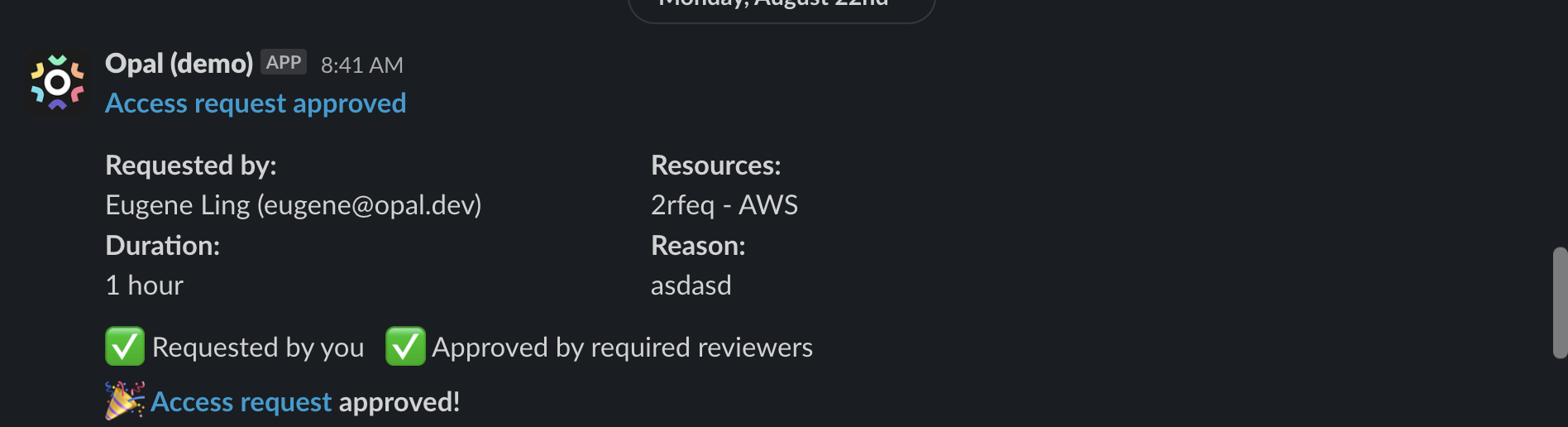
If you want to learn more about your request, you can click on the Access request pending button in Slack, or go to the Requests page in the Opal dashboard.
From here you can:
- See the status of your request
- See who the reviewers are
- Send reminders to your reviewers
- Cancel your request
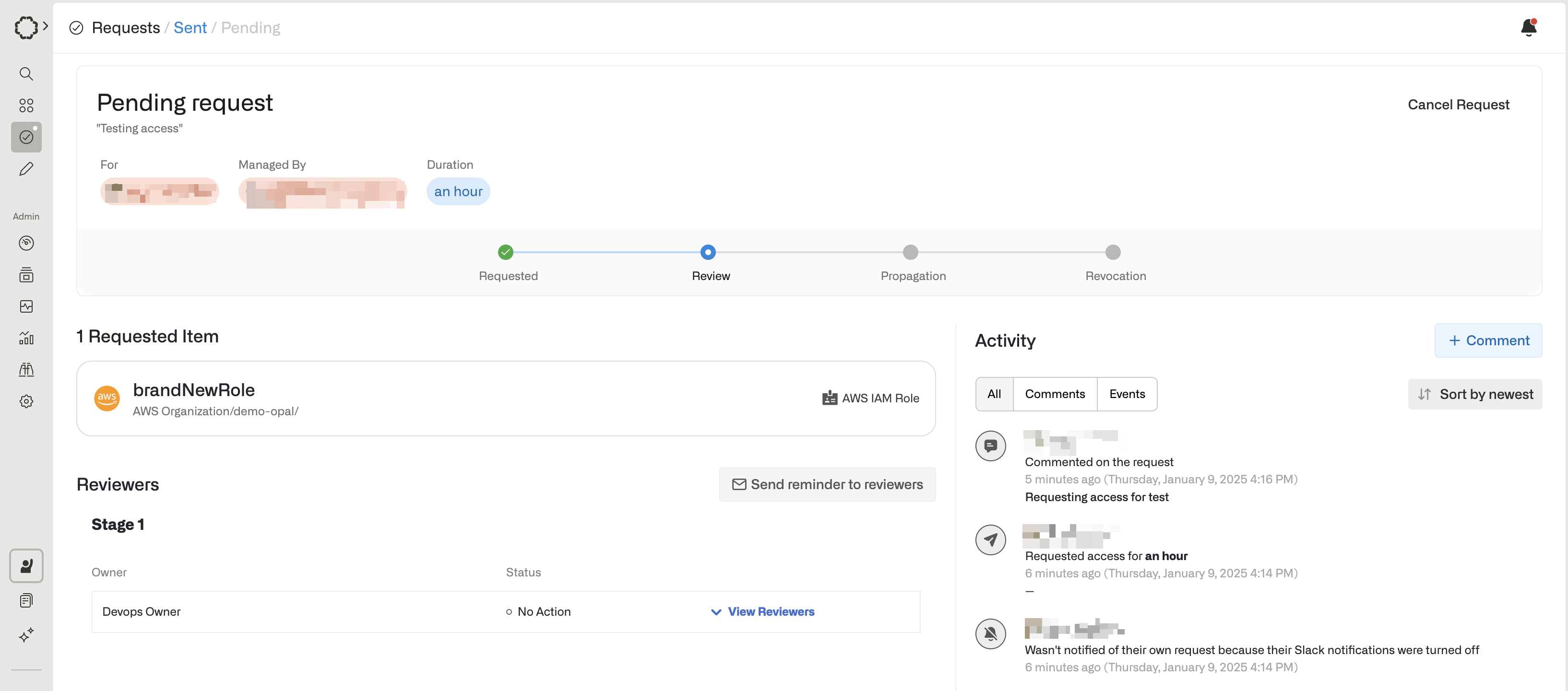
How can I approve access requests?
You will be notified via Slack and Email if you are a reviewer. In Slack, approvers can approve or reject access requests. This will automatically provision access.
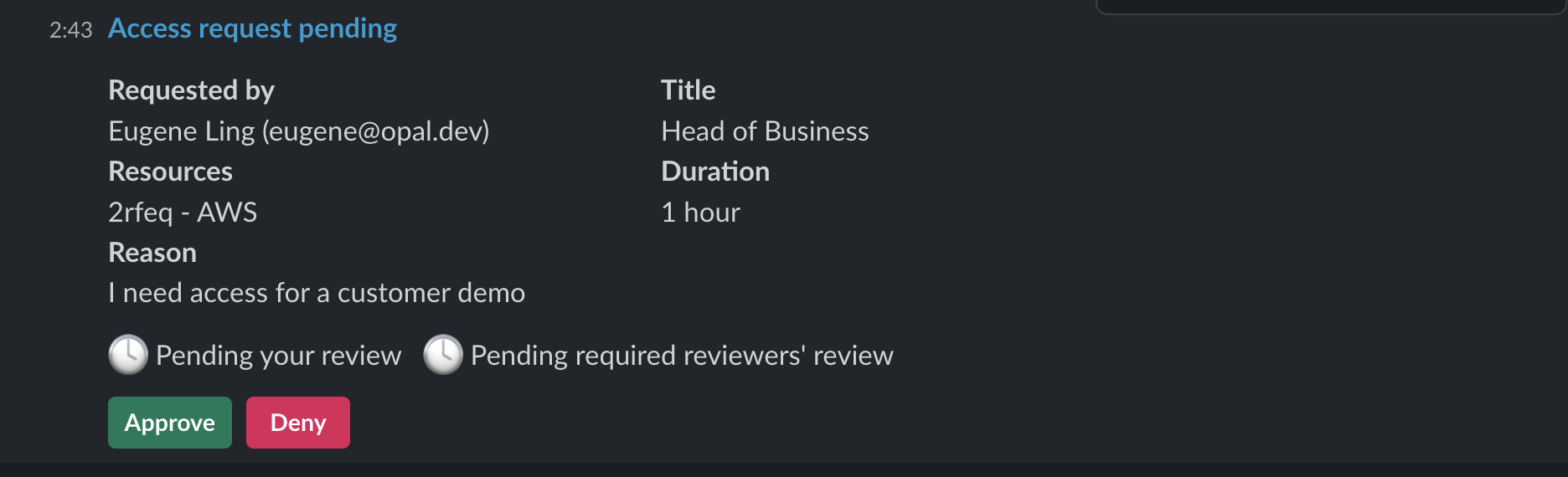
In addition, requestors and requestees can also leave comments in Slack. Replies in the thread via Slack will show as comments in Opal. These comments will bi-directionally sync with Opal's web app.
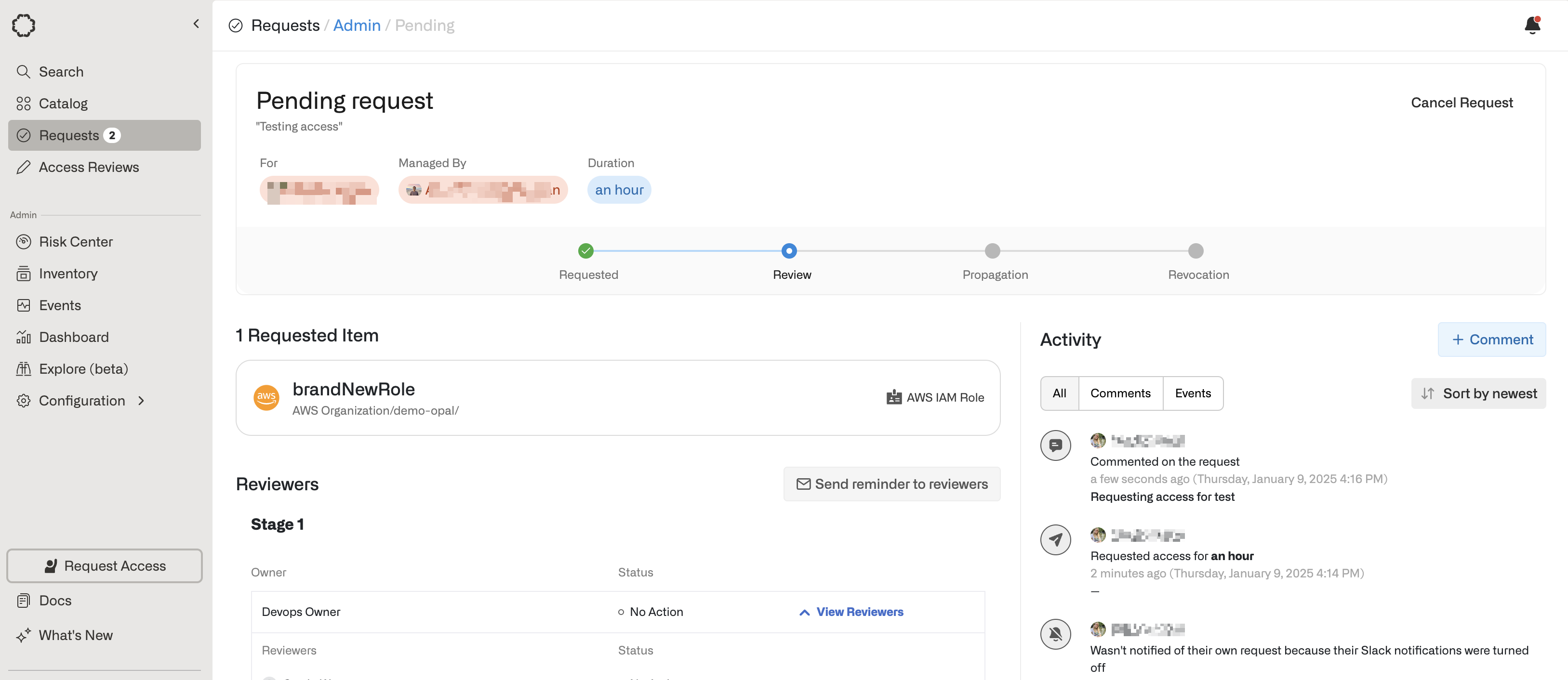
What happens if my access expires?
If you have been granted short-lived access to a resource and the time limit has expired, then Opal will automatically revoke your access.
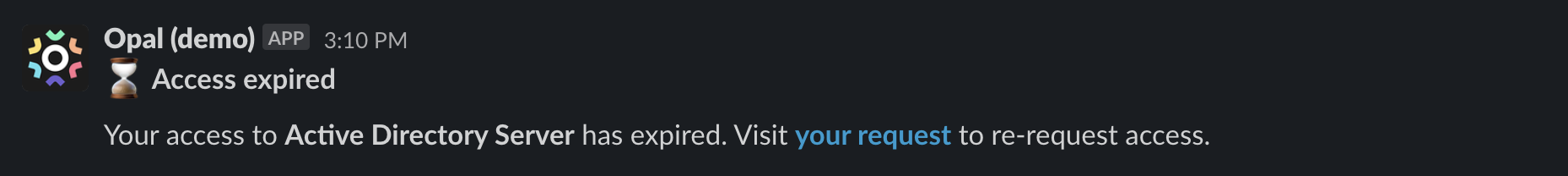
If your request is for greater than 24 hours, then Opal will send out a notification 1 day and 1 hour before to remind you to extend access. You will only receive a reminder notification if your access originated from a request. You will not get a notification if you were manually added to the resource or group by an admin.
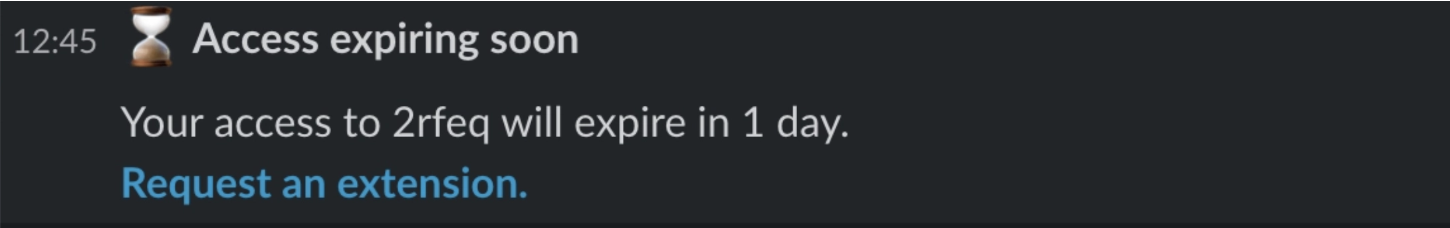
When your access expires after the requested duration, Opal sends you a Slack notification with a link to easily re-request.
Updated 3 months ago
