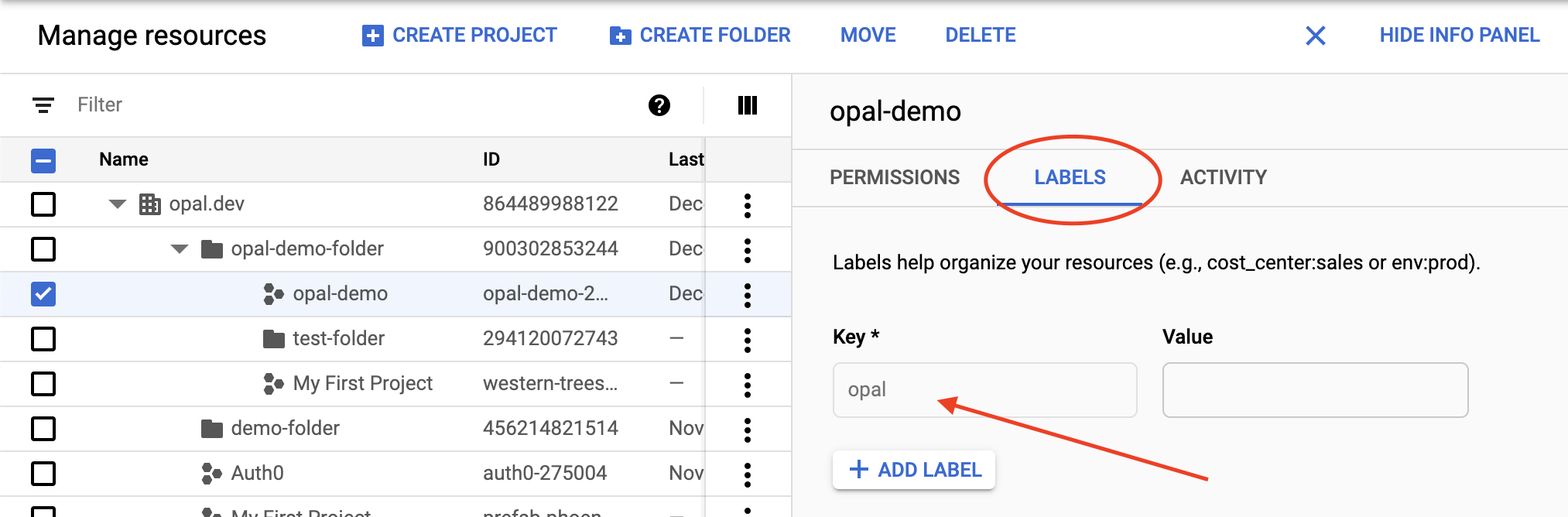viewer and editor roles to projects. Use the following steps to add a project.
1. Go to the Resource Manager
Access the resource manager or find it by navigating to it: IAM & Admin > Manage Resources.2. Label your project
Opal only adds resources for projects that you label withopal. To do this, add a label to your project in the Resource Manager dashboard.