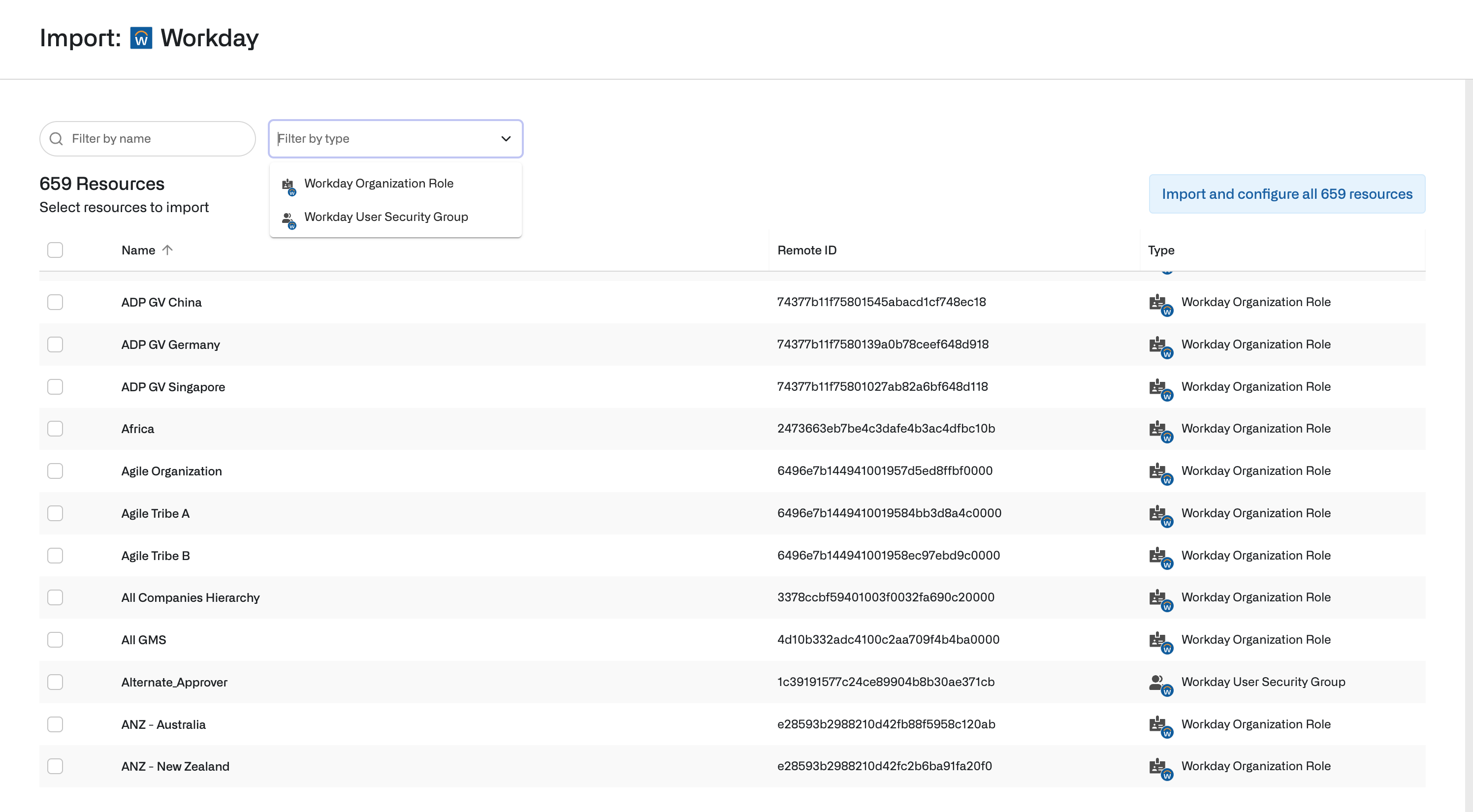1. Add additional Domain Security Policy Permissions in Workday
Go to the Workday Search bar, enter Maintain Permissions for Security Group, and select the corresponding Task.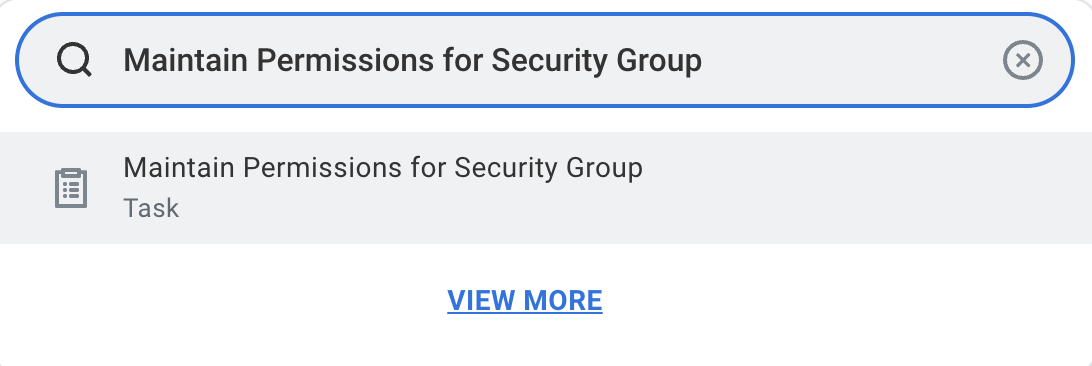
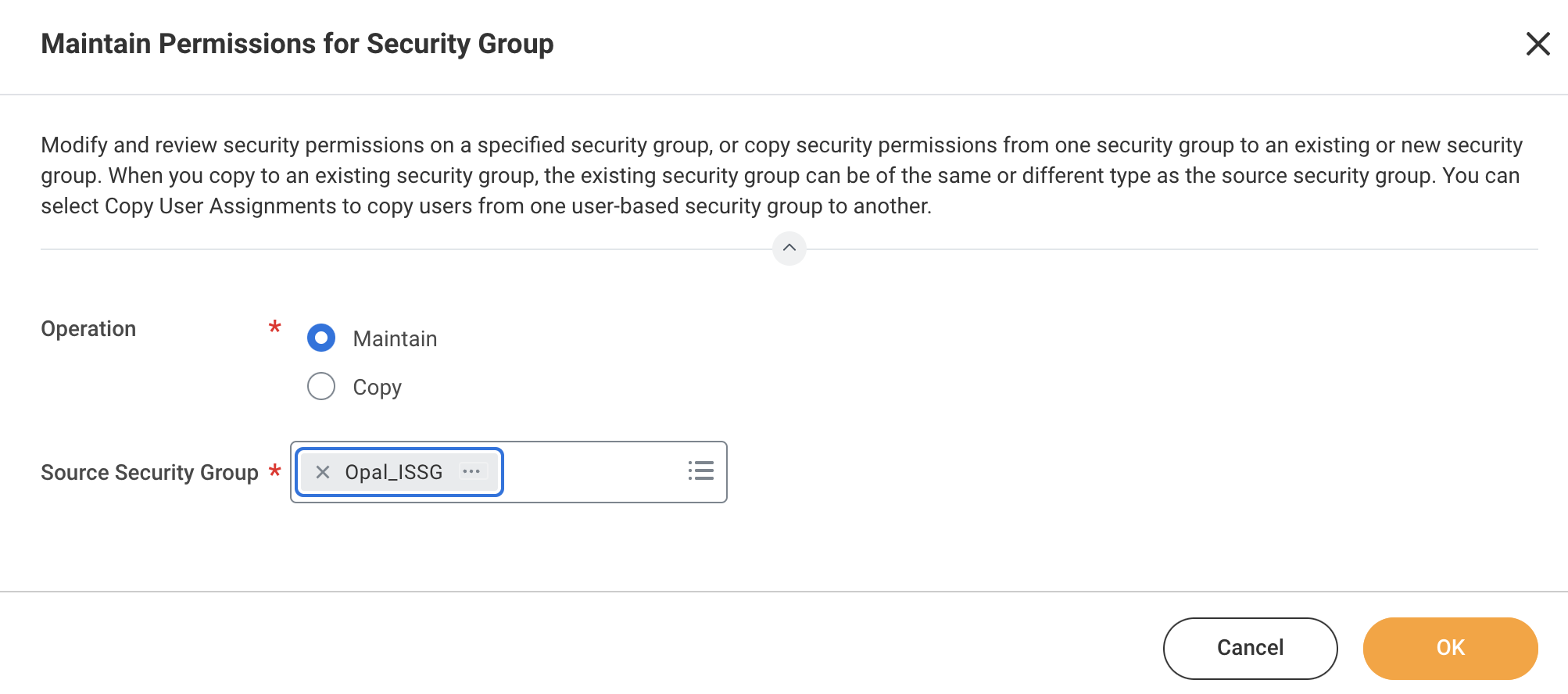
| View/Modify Access | Domain Security Policy |
|---|---|
| GET and PUT | User-Based Security Group Administration |
| GET ONLY | Manage: Organization Roles |
| GET ONLY | Manage: Organization Integration |
2. Edit Business Security Policy in Workday
Navigate to the Workday Search bar, enter Edit Business Security Policy, and select the corresponding Task.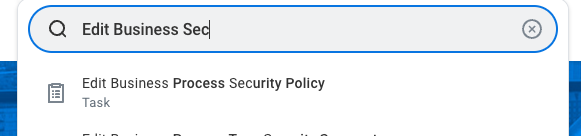
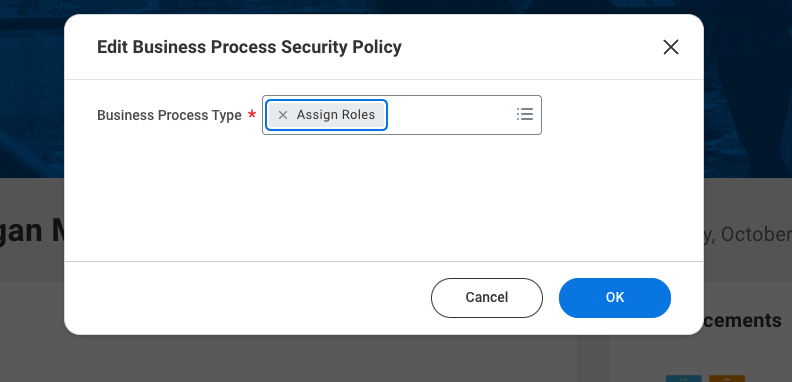
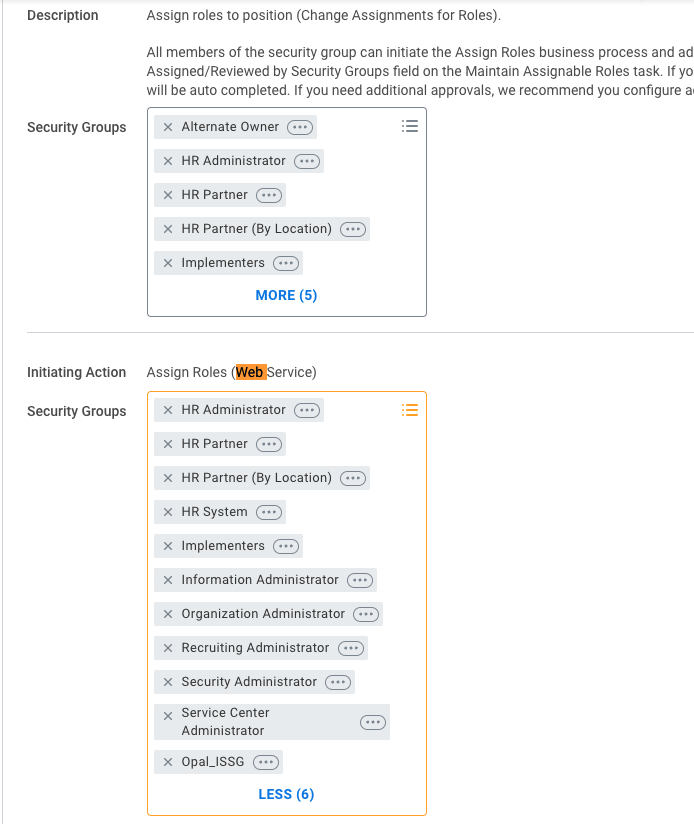
3. Activate All Pending Authentication Policy Changes in Workday
Navigate to the Workday Search bar, enter Activate All Pending Authentication Policy Changes, and select the corresponding Task.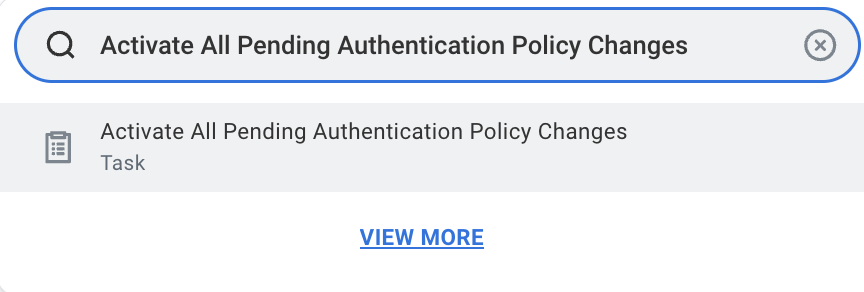
4. Import Workday items in Opal
In Opal, go to the Inventory and select the Workday app, then in the upper left, select … > Import items. Select the User Based Security Groups and Organization Roles that you want to manage.