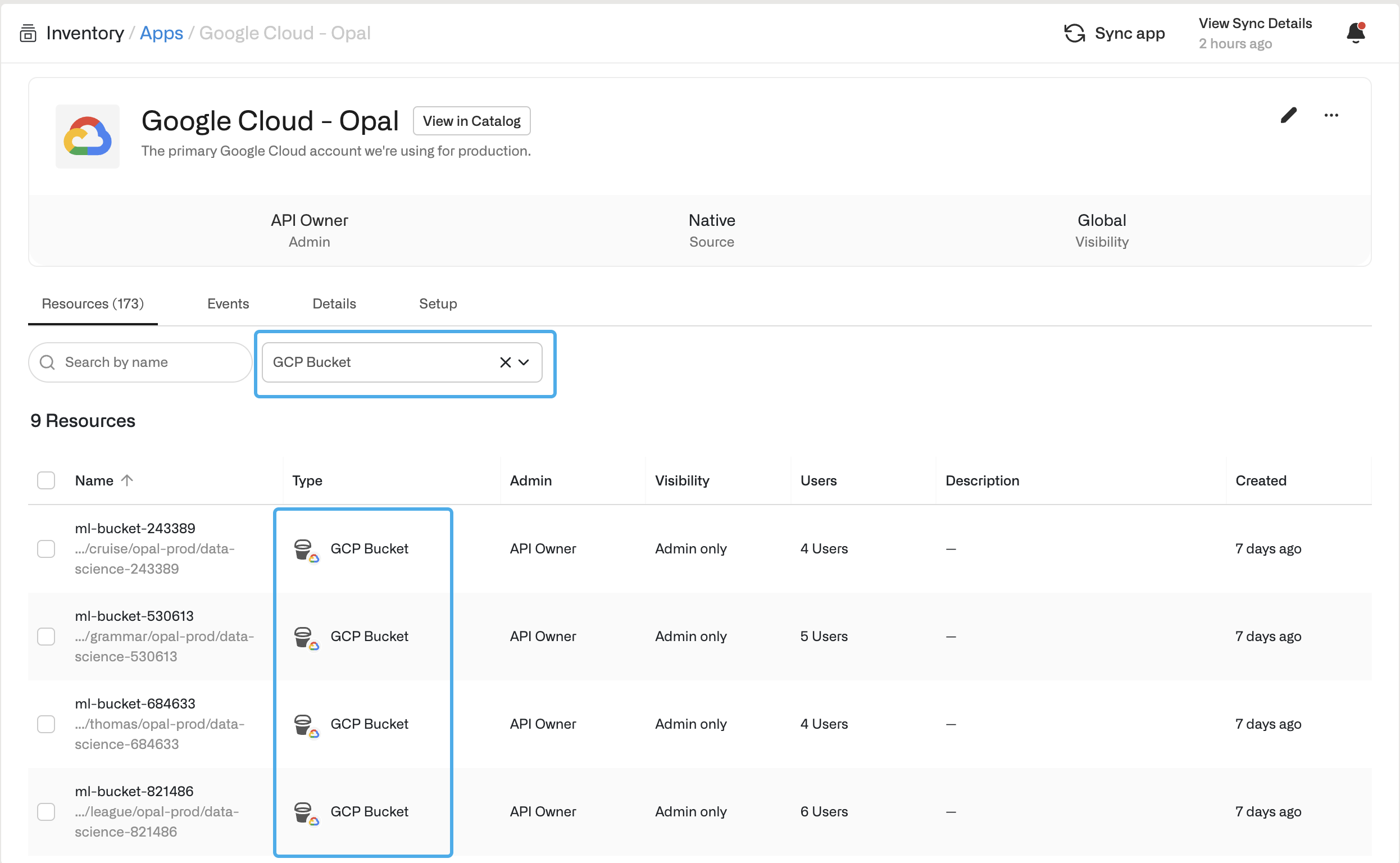1. Go to Cloud Storage
Access the Cloud Storage browser using this link or find it by navigating to Cloud Storage in the search bar.2. Label your bucket
Opal only adds permissions for buckets that you label with Opal. To do this, add a label to your bucket in the Cloud Storage dashboard.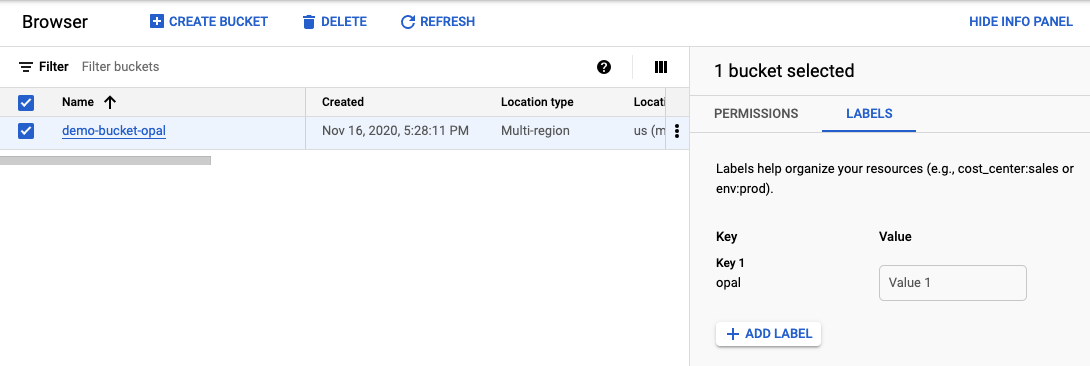
Access a bucket in Opal
If you successfully labeled your bucket in GCP, the new bucket resource appears in Opal in the Inventory under Resources.