Break-glass users
Admins and group owners can add break-glass users to groups by editing the group, then select Break-glass users in the sidebar.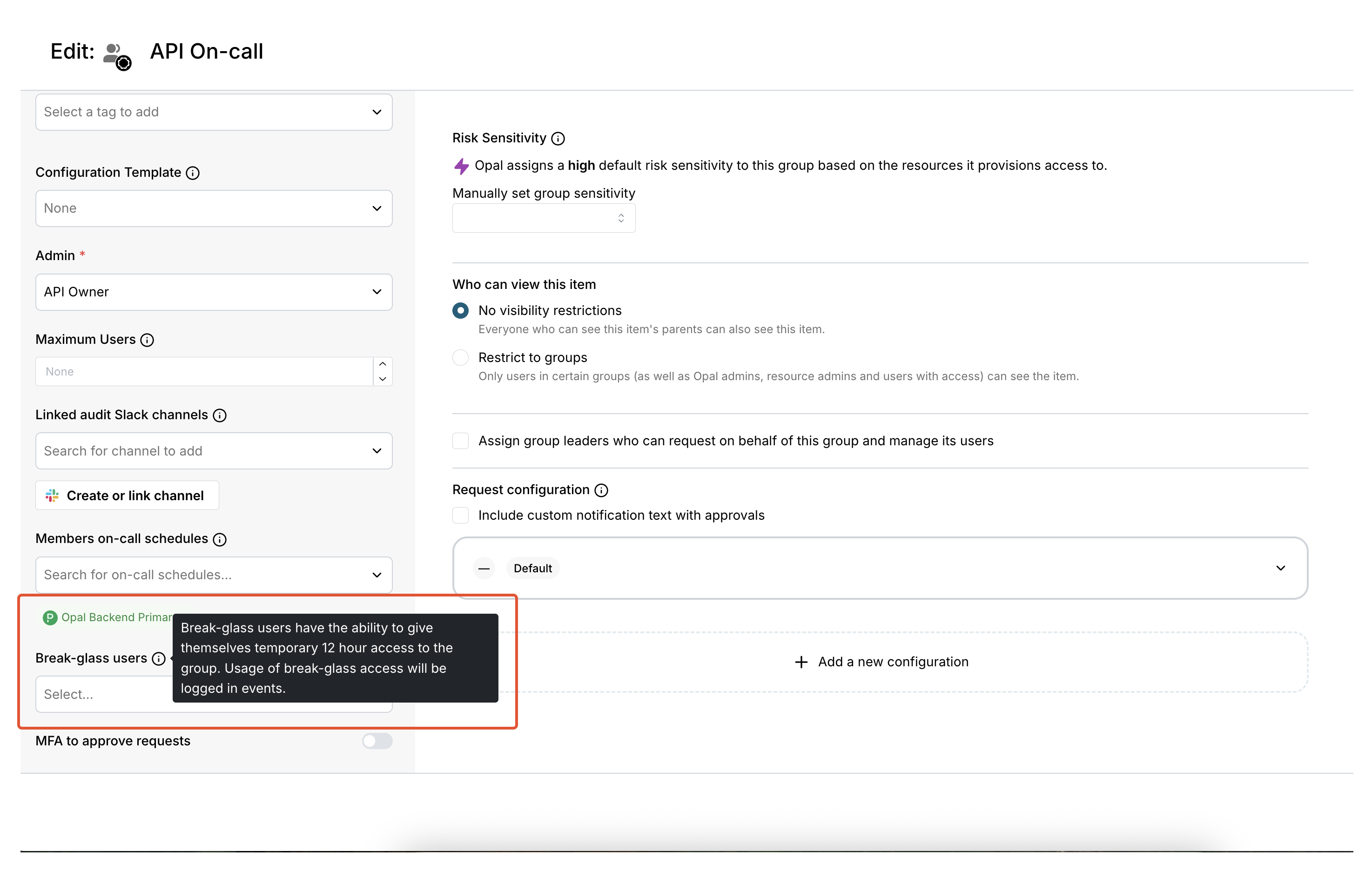
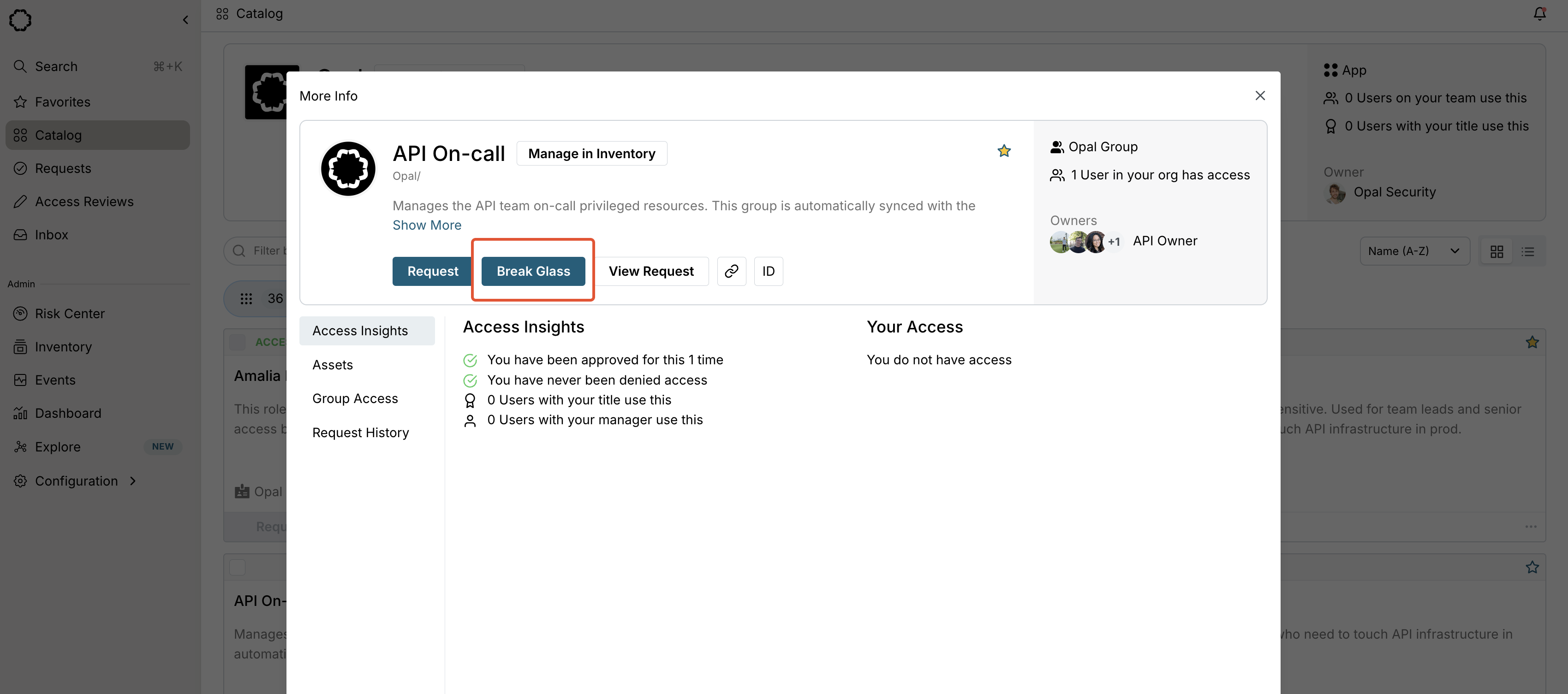
Nested groups and break-glass access
You can alternatively achieve break-glass functionality using nested groups and request configurations. To do so:- Let the group you want to expose access to be Target-group and dedicate another group as Breakglass-target-group. From the Inventory under Breakglass-target-group, select +Group in the Assets tab and add Target-group. Users in Breakglass-target-group now have access to Target-group.
- Set a resource configuration for Breakglass-target-group to be requestable and auto-approved for a group determined from on-call schedules, or however you need to populate the break-glass users.
- You can set the Target-group request configuration independently for everyday access to the resource.

