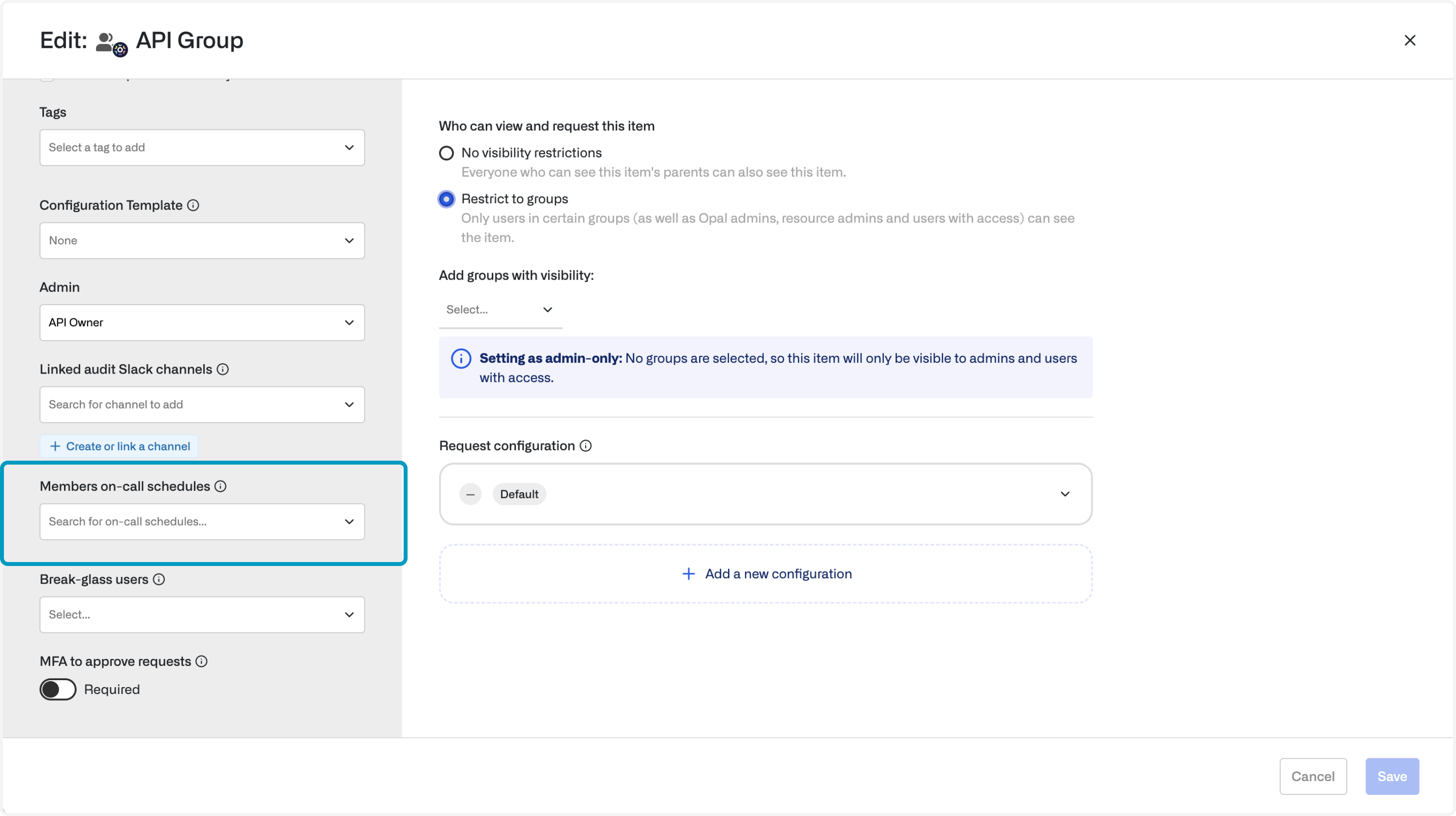Opal always syncs access for whoever is currently on-call, including current
overrides.
1. Create an Opsgenie token
Opal requires a “read-only” Opsgenie API token. Go to your Opsgenie dashboard and create an API token by following the official Opsgenie documentation.2. Add your token to Opal
To enable the Opsgenie integration, in the Opal dashboard, go to Configuration > Settings > Productivity Integrations. Select Opsgenie and enter your API token from the previous step.3. Create an Opsgenie-synced group
Any group in Opal can be synchronized with an Opsgenie schedule. Edit the group and select schedules to sync: