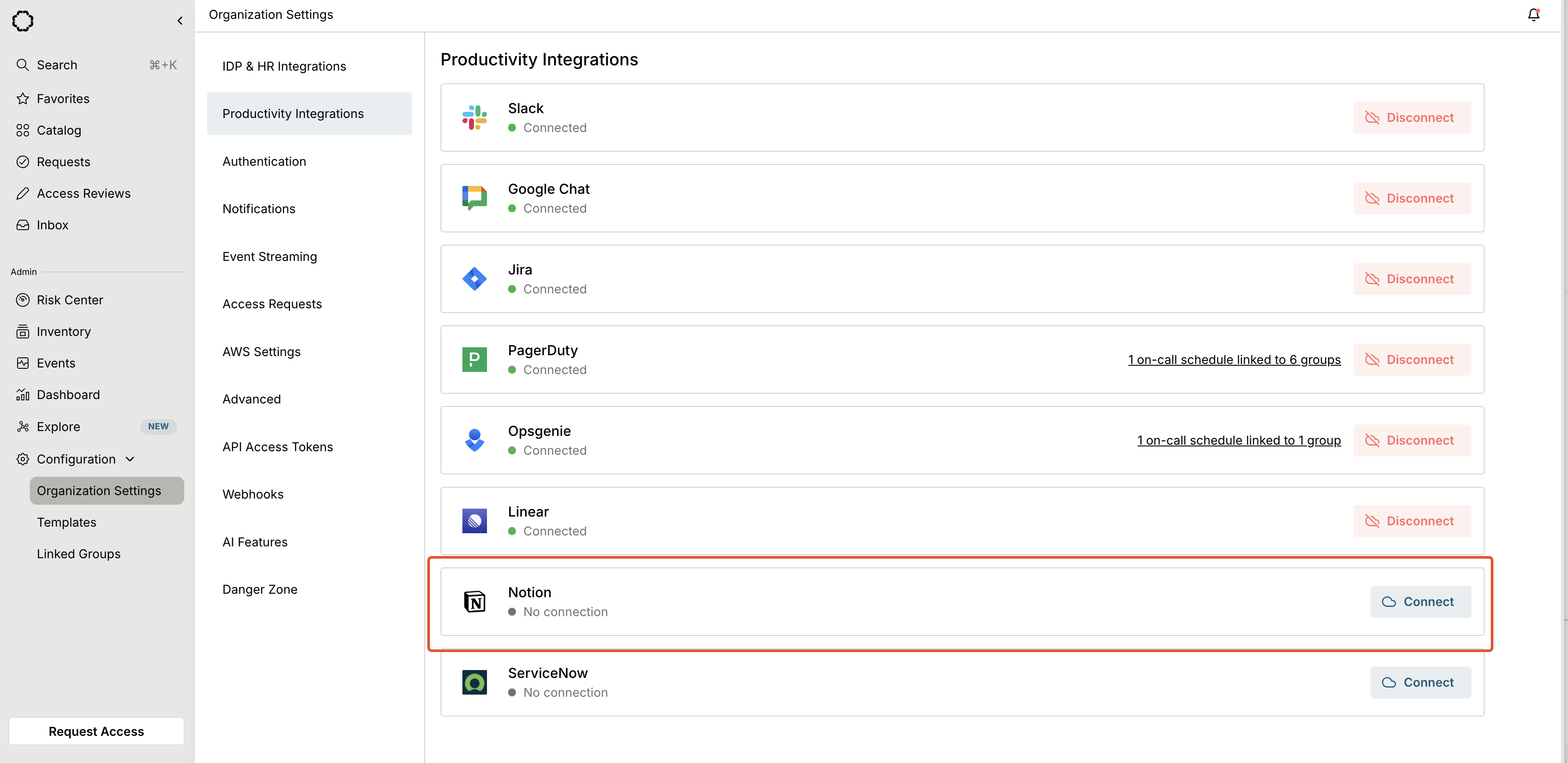- Create audit tickets for access requests
- Propagate access to Opal using Notion ticket
Configuration requirements
To connect Notion with Opal, you must:- Be an Opal Admin
1. Retrieve Notion integration token
Create an integration in Notion, then copy the internal integration token.2. Configure Notion databases
For each ticketing project, you should maintain a separate Notion database using the following schema. Connect each database to the connection you used to create the Notion integration token.| Field | Type |
|---|---|
| Title | Text |
| Status | Status (Open, In Progress, Completed) |
| Reporter | Person |
| Priority | Multi-select (Low, Medium, High, Urgent) |
| Created time (Notion default) | Created time |
| Last edited time (Notion default) | Last edited time |
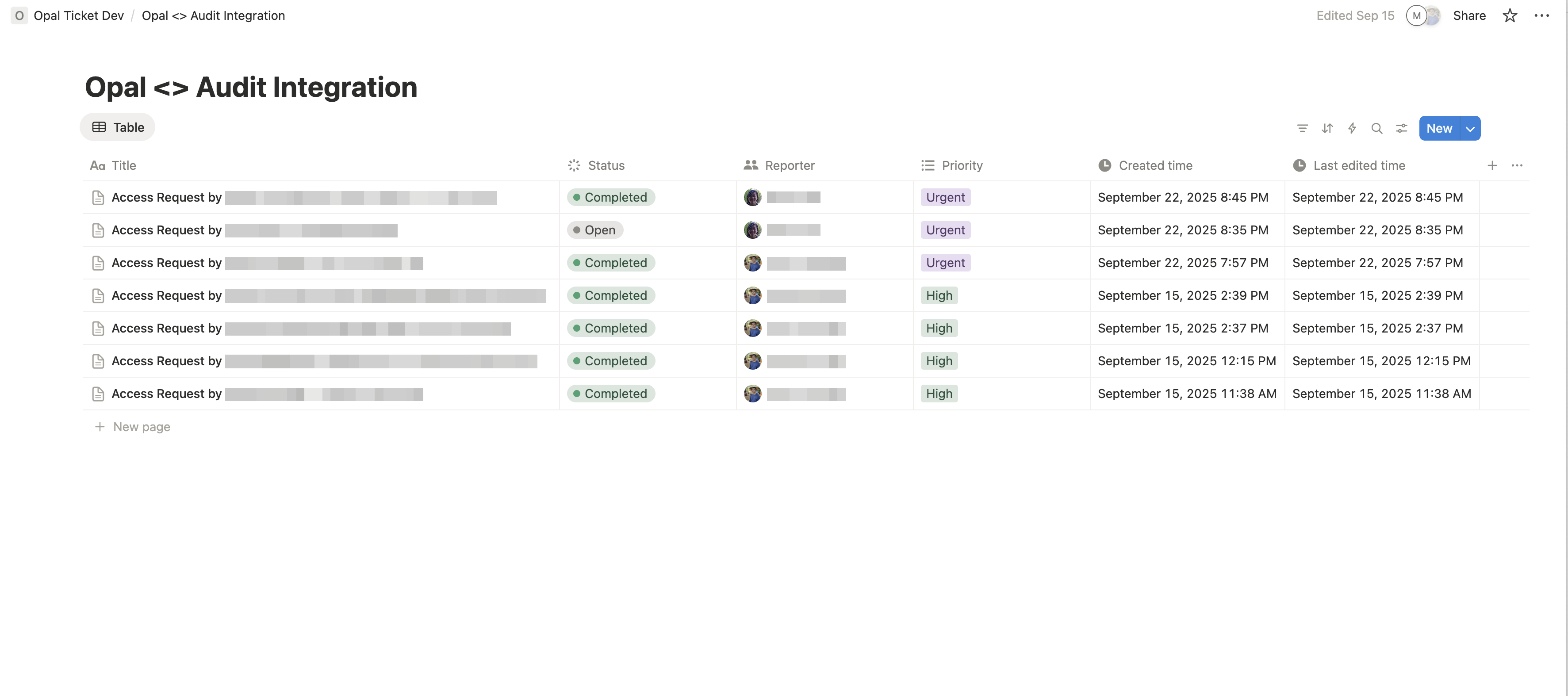
3. Create Notion app in Opal
In Opal, go to Configuration > Organization Settings > Productivity Integrations and select Connect next to Notion.