Auto-import via group assignment
In most cases, organizations should import applications via Okta groups, since it is the easiest way to import existing group and application relationships.
Manual import
In the Opal dashboard, you can manually select which Okta Apps to import into Opal. To do this, in Inventory, find your Okta App and click … > Import items.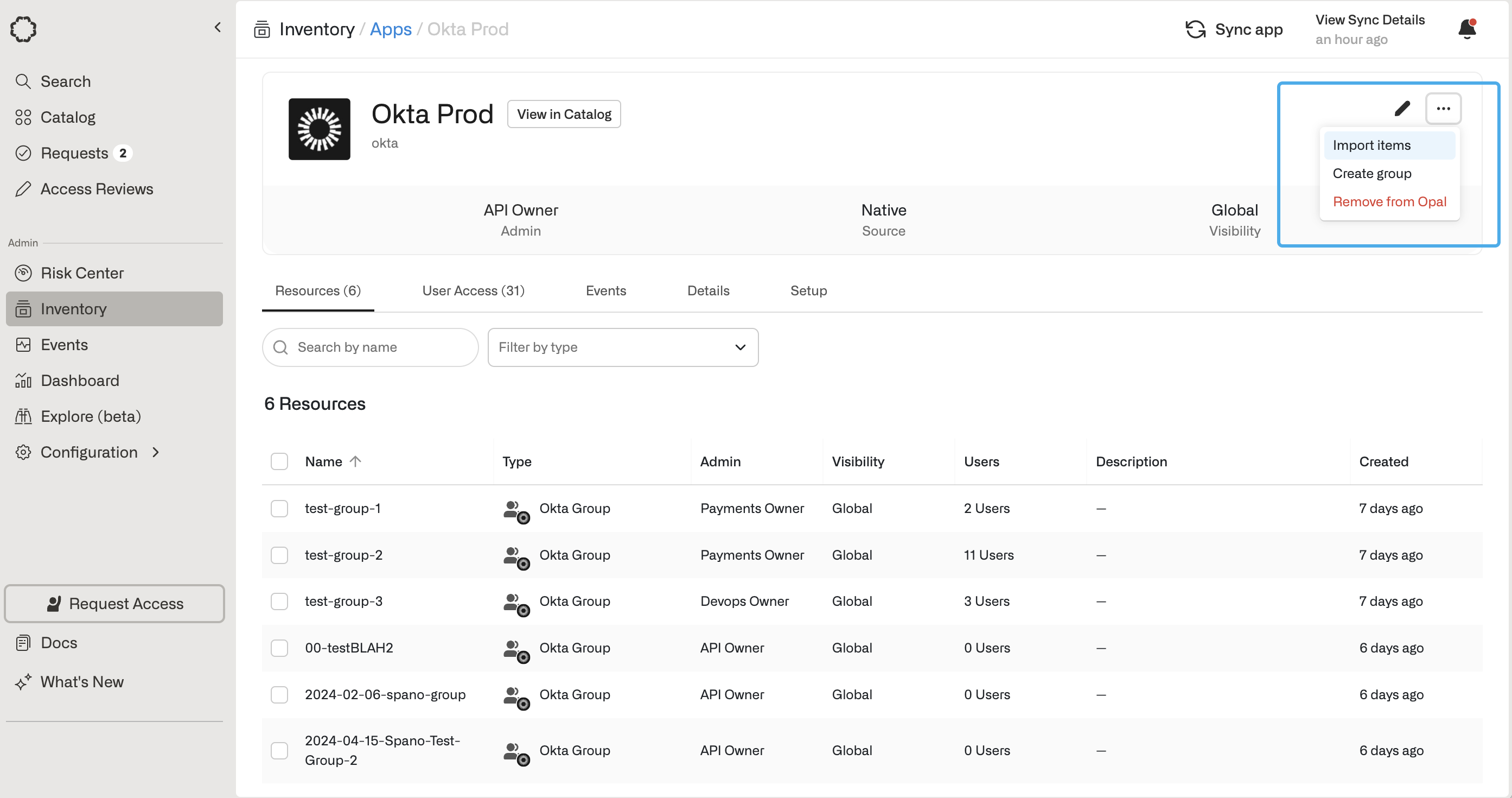
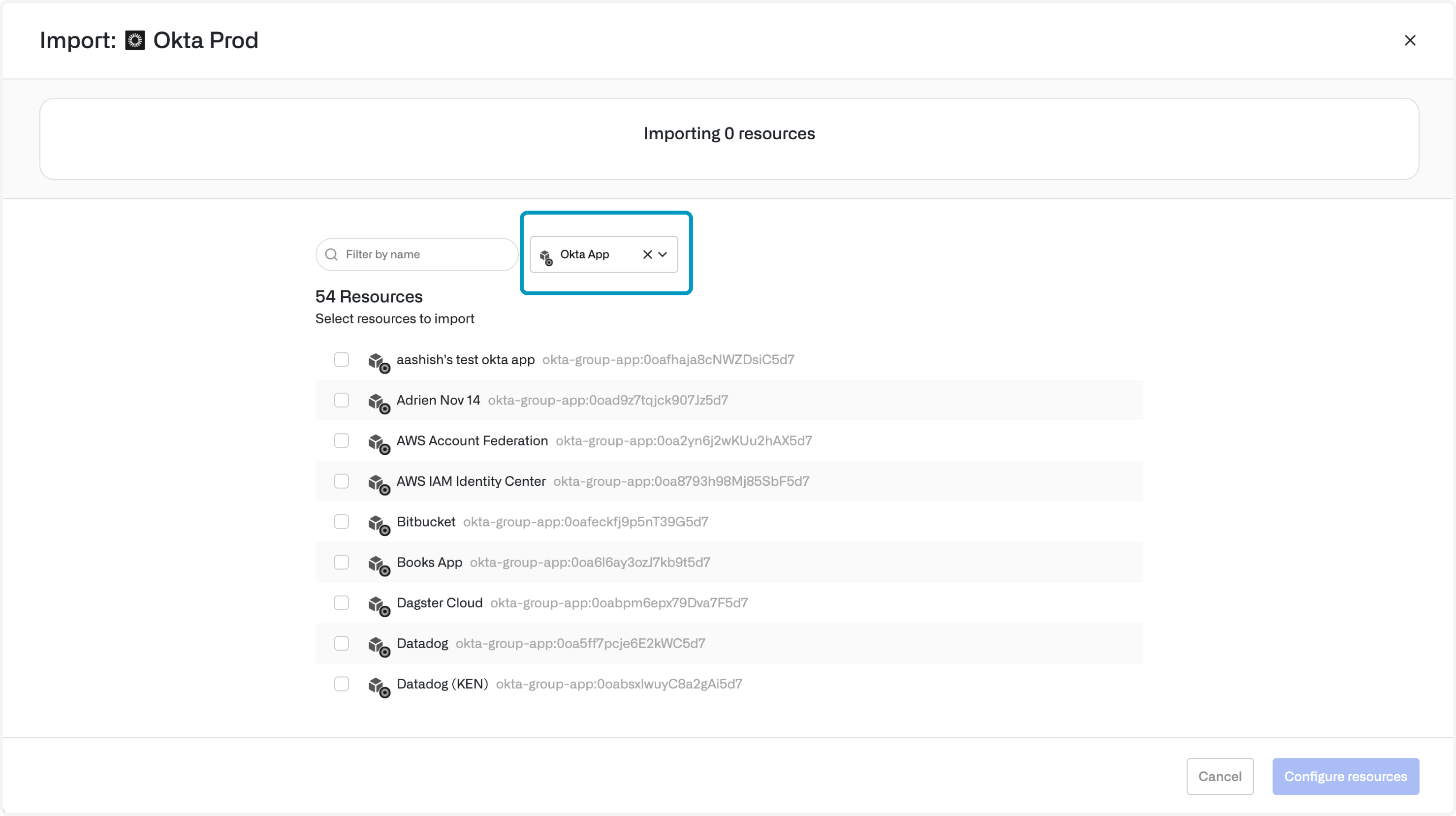
Use Okta apps in Opal
After you import your Okta apps, you can: 1. Set up self-service just-in-time approval workflows- Using the Opal Web UI or
/opalSlackbot, employees can browse for Okta Apps and groups to request. Our product lets resource owners easily approve or deny requests one-click from Slack, enabling more decentralized and scalable access management.
- Using Opal, you can grant users event-based access to sensitive Okta Apps by tying access grants to on-call rotations or support tickets.

