Managing User Access Reviews
Overview
As an Opal auditor, you can see the progress bar as well as key metrics such as days until access review deadline, total items review, and number of reviewers with incomplete reviews
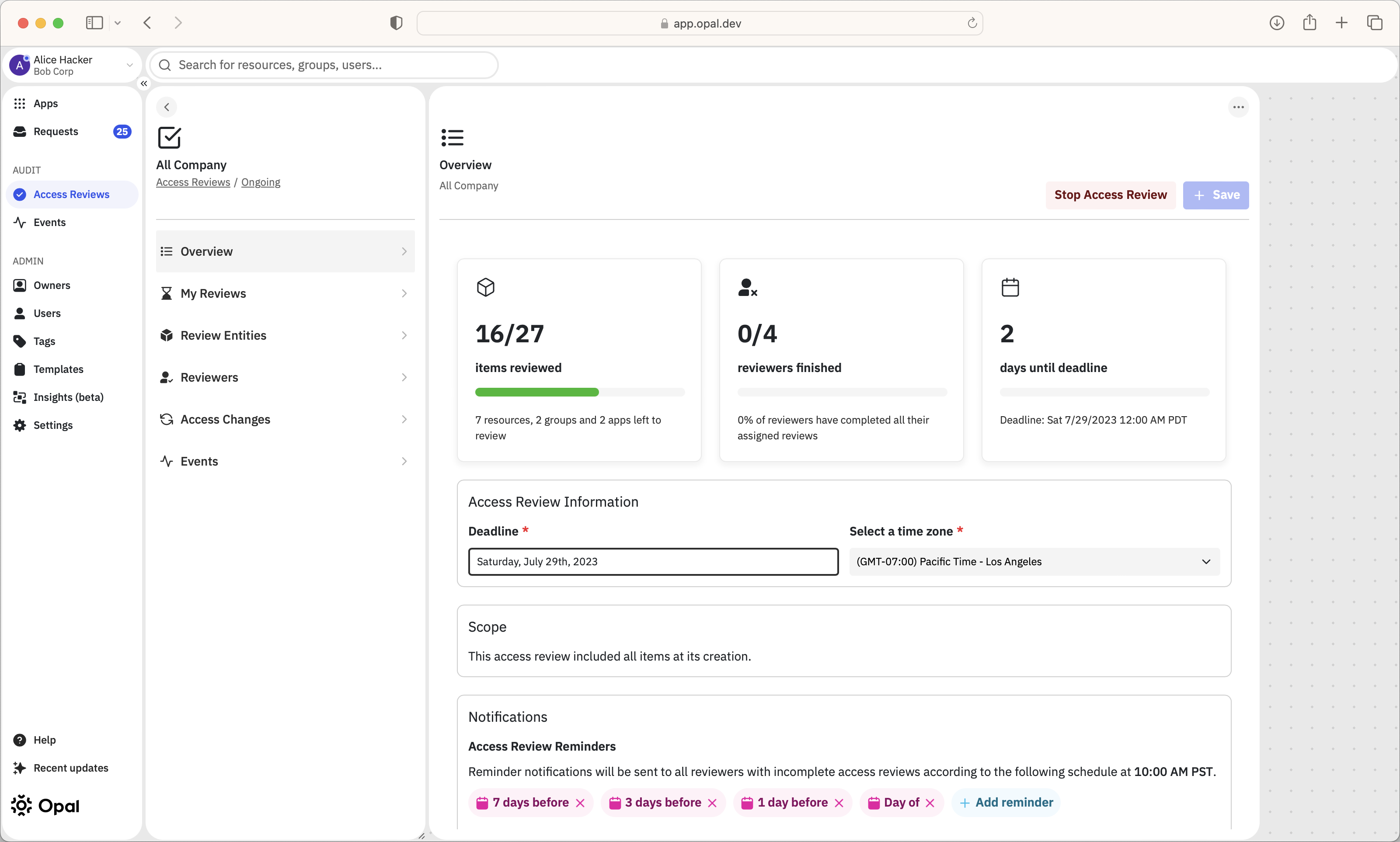
Managing multiple reviewers per user
In Opal, it is possible to assign multiple reviewers to review the same item. By clicking on the down arrow next to each user, you can see the decision and notes left by each reviewer.
A review item is only accepted if all reviewers approve access. If any reviewer revokes access, then the review item is revoked.
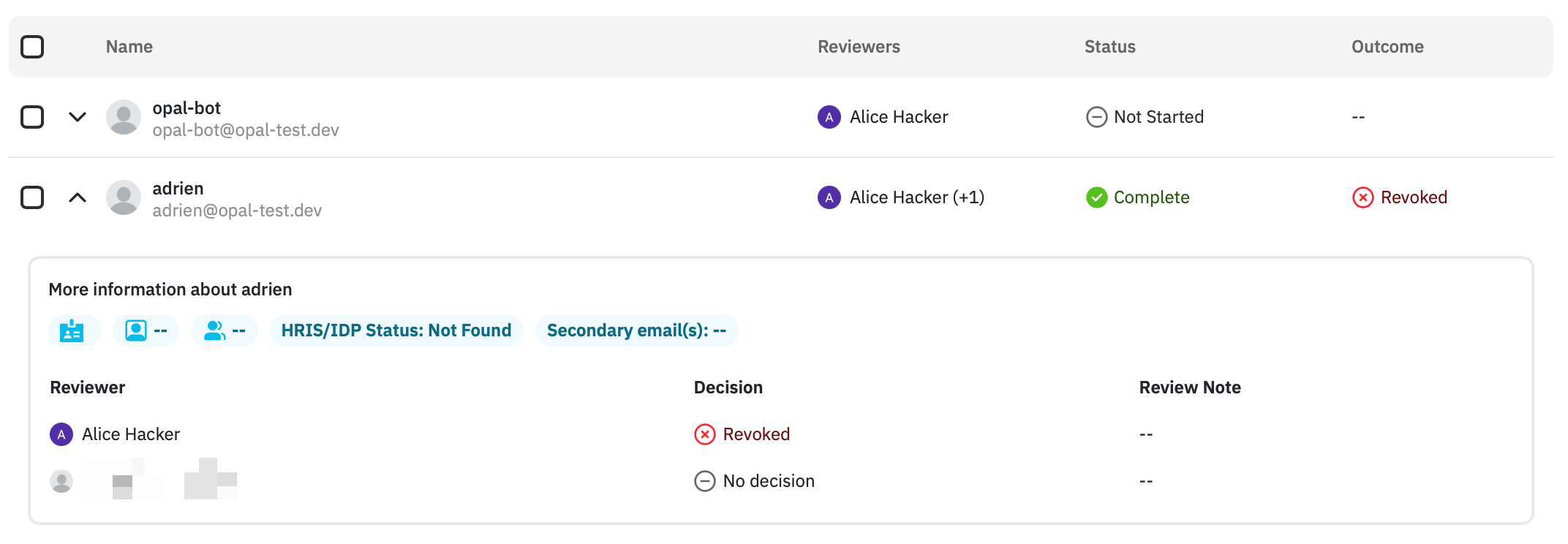
Managing reviewer progress
In the Reviewers page, you can see reviewer progress on items they've been assigned to review.
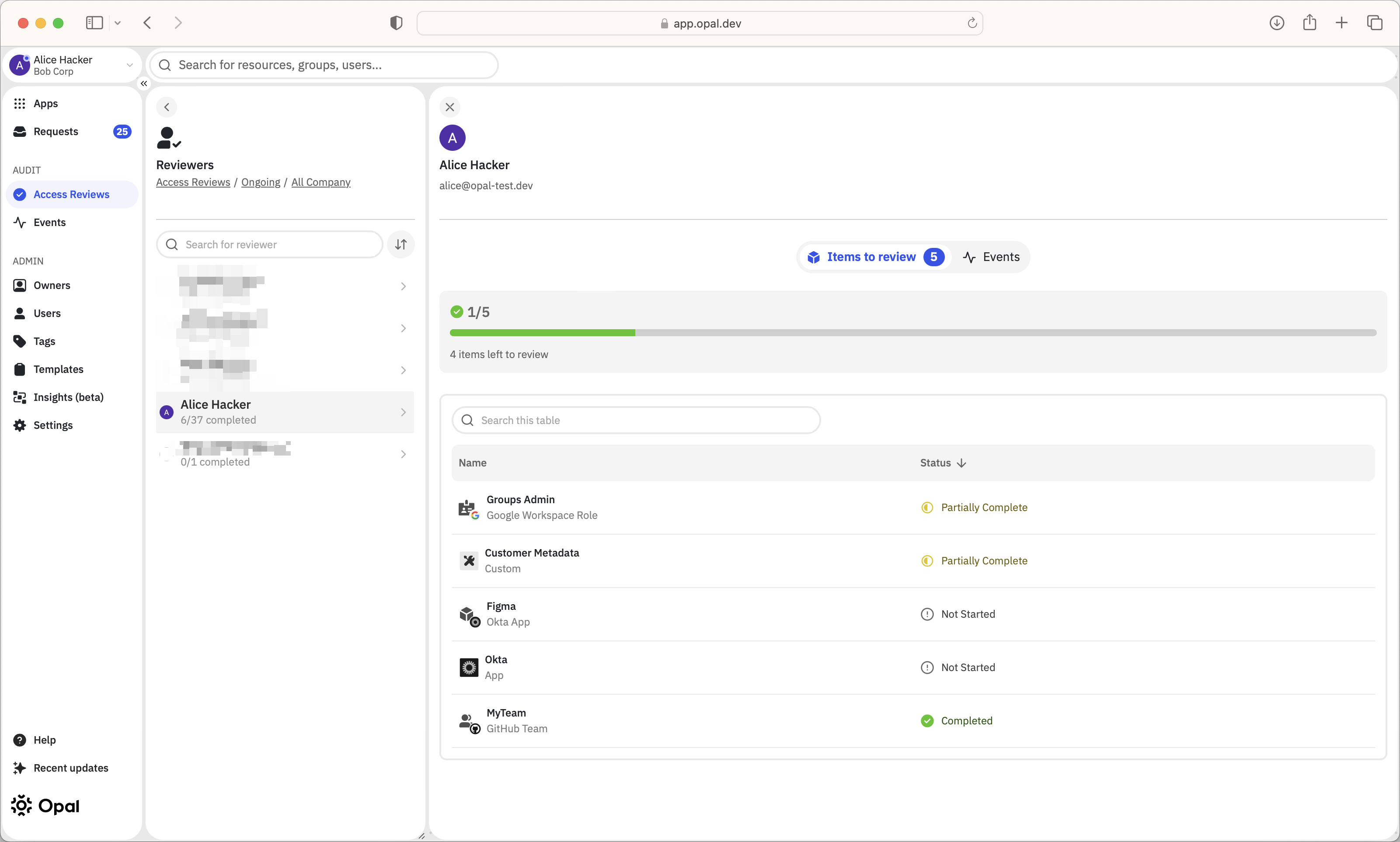
Generating a PDF overview
As an Opal Auditor, you can Stop Access Review in the Overview tab. This will generate a PDF to summarize metrics and actions taken during the review.
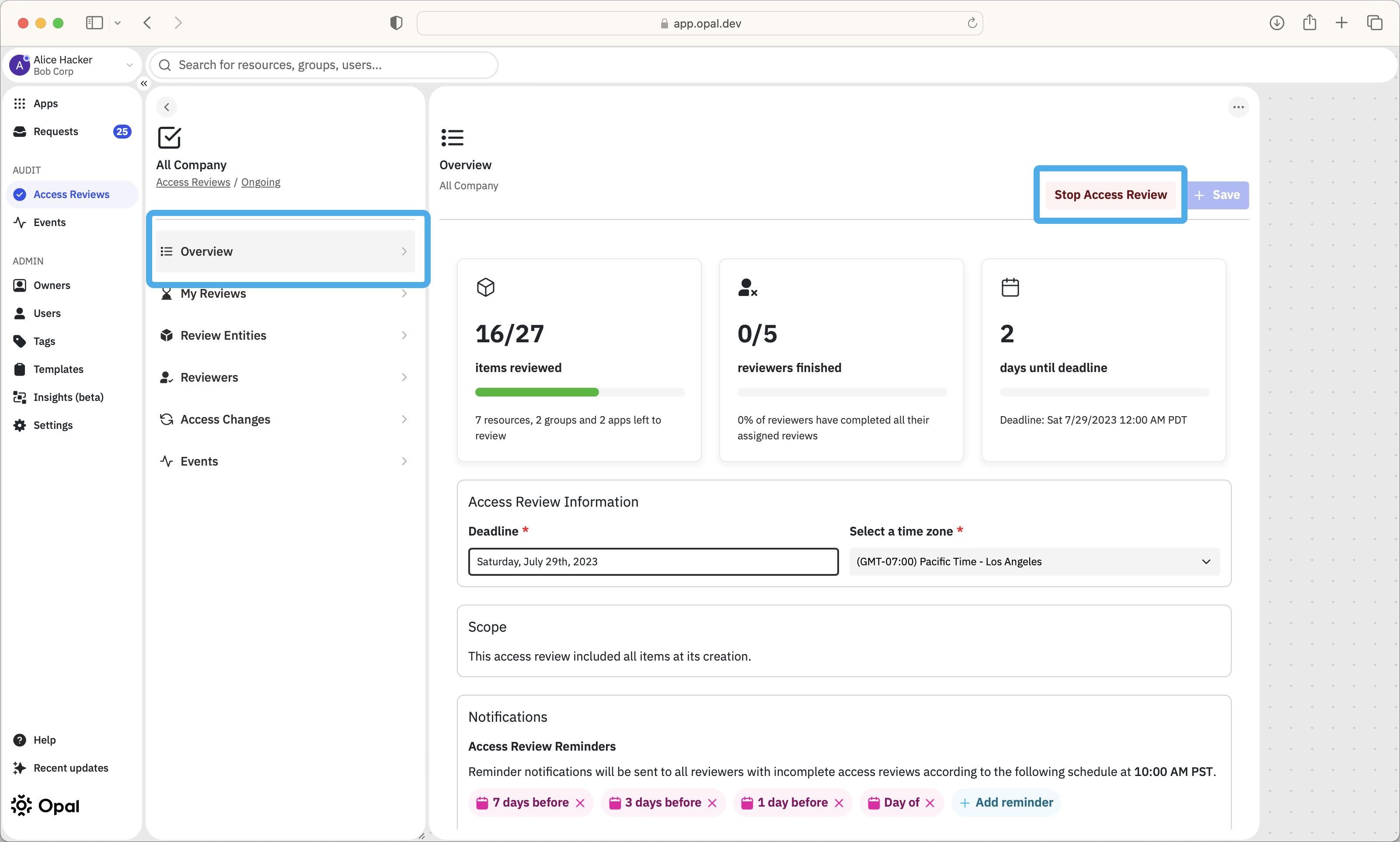
Updated about 2 years ago
