Azure AD Identity Provider
Getting Started
Before you set up Azure AD as your IDP, you must first create an Azure AD App in Opal. To do this, please follow the instructions here.
Next, go to the Admin page and navigate to Identity and HR Providers. Click Connect next to Identity Provider.
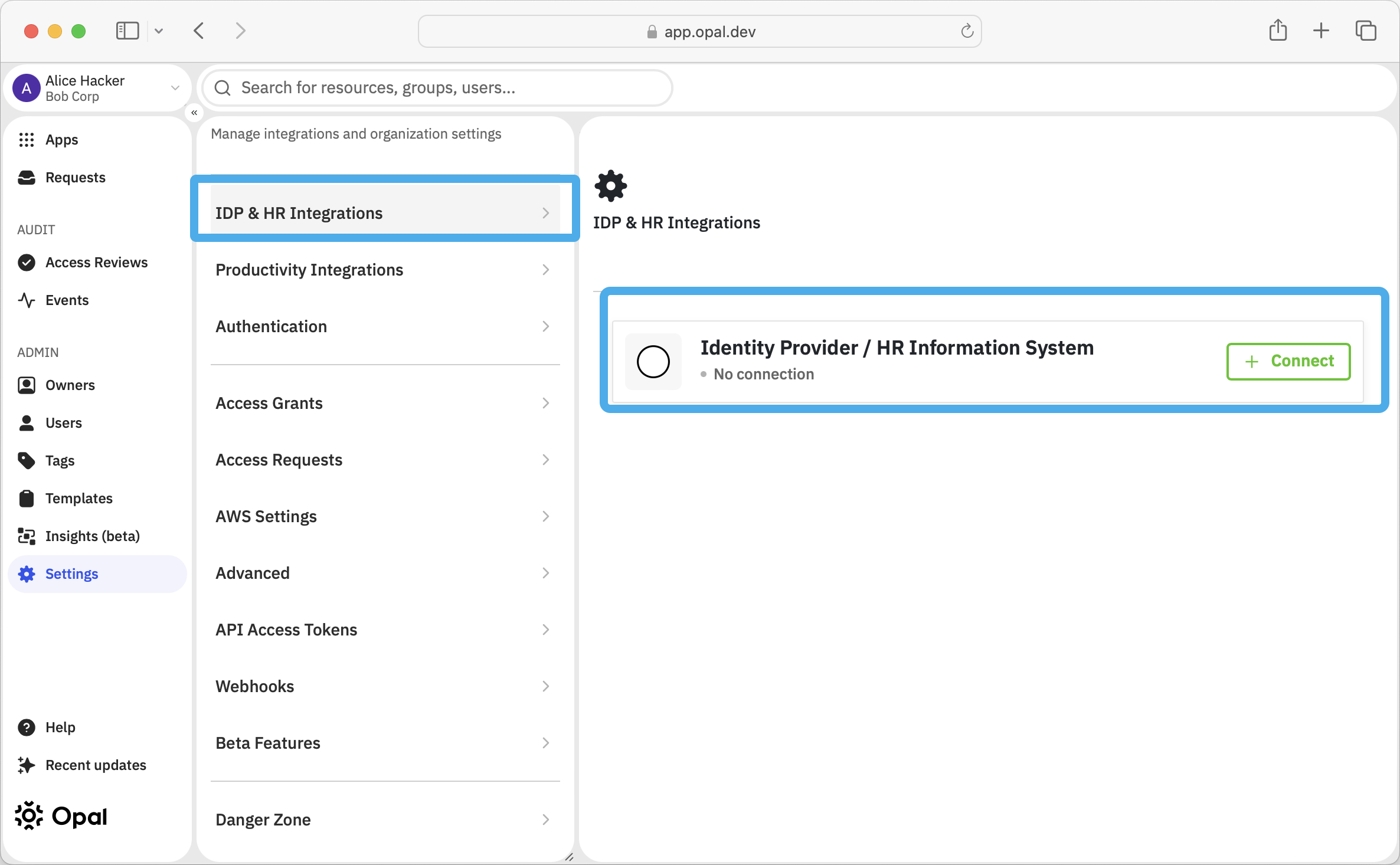
On the next page, click Connect under the Azure AD logo.
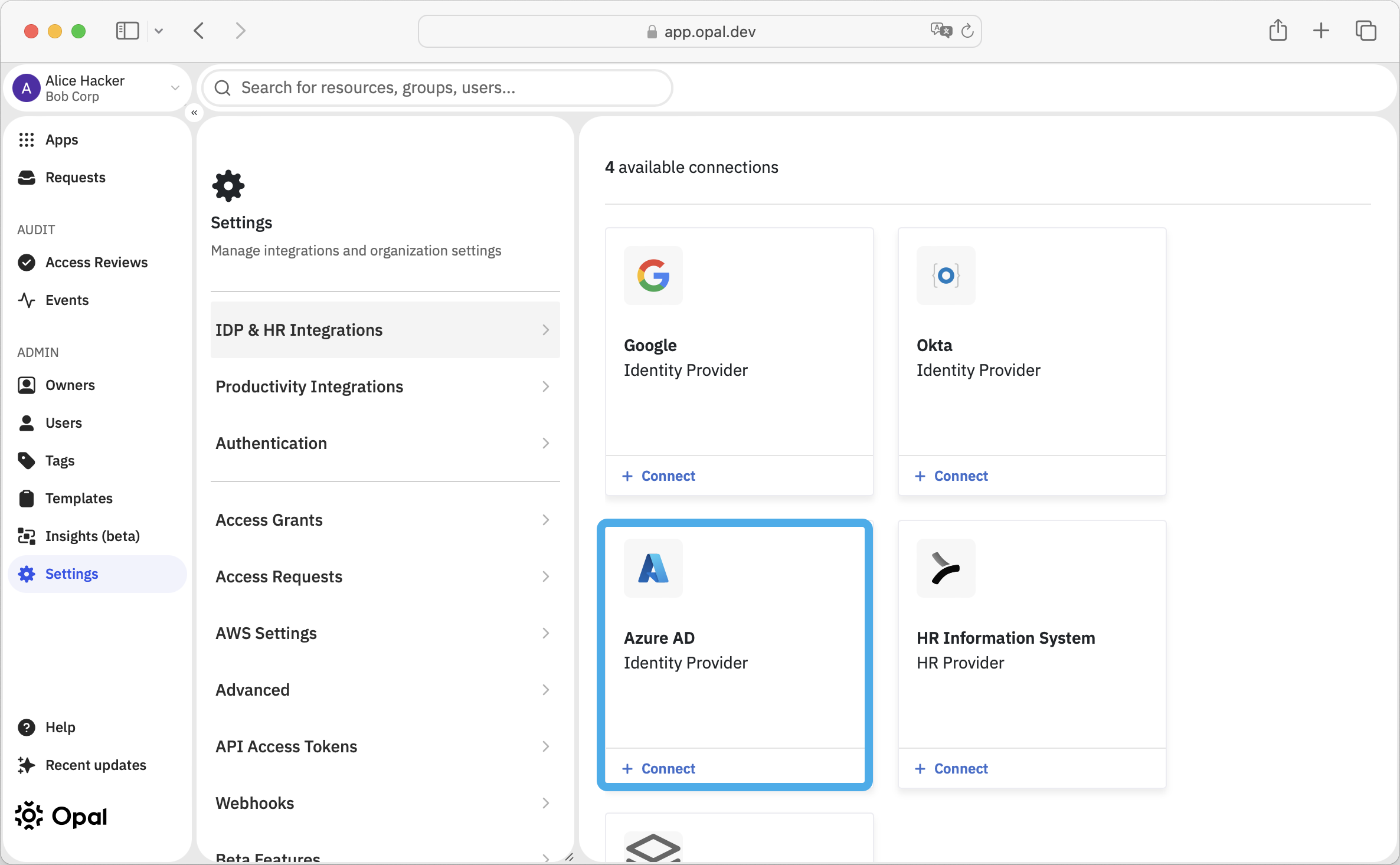
Importing custom user attributes
Once your Azure AD IDP is connected, you can configure Opal to import your custom security attributes for users by specifying an allowlist that you want imported. To do this, click Importing 0 custom attributes under your Azure AD Identity Provider integration.
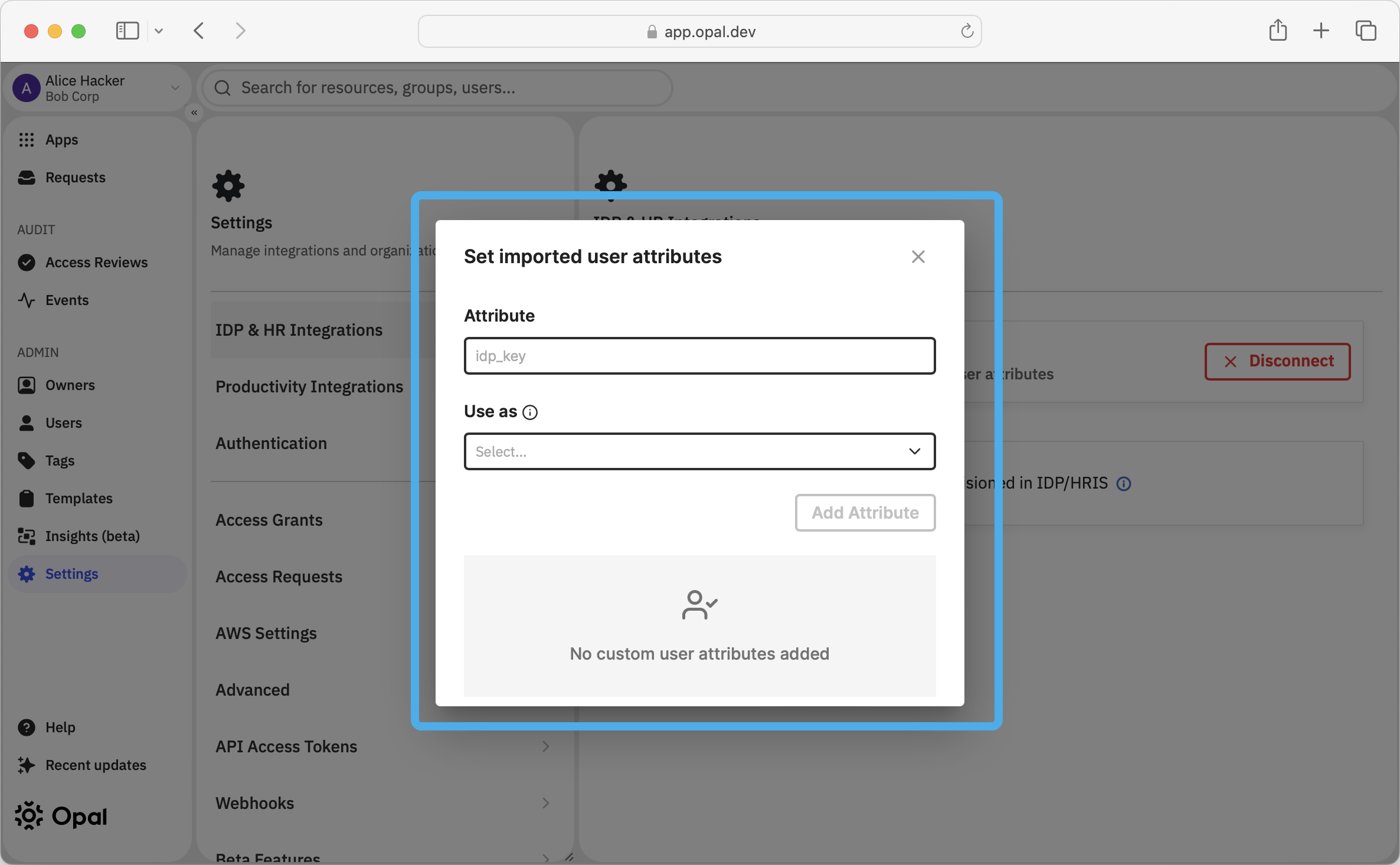
Attributes can be configured to be interpreted as specific values, such as a user's title or integration-specific username. You can also choose "Custom" for attributes that should only be imported as readable tag values for the user:
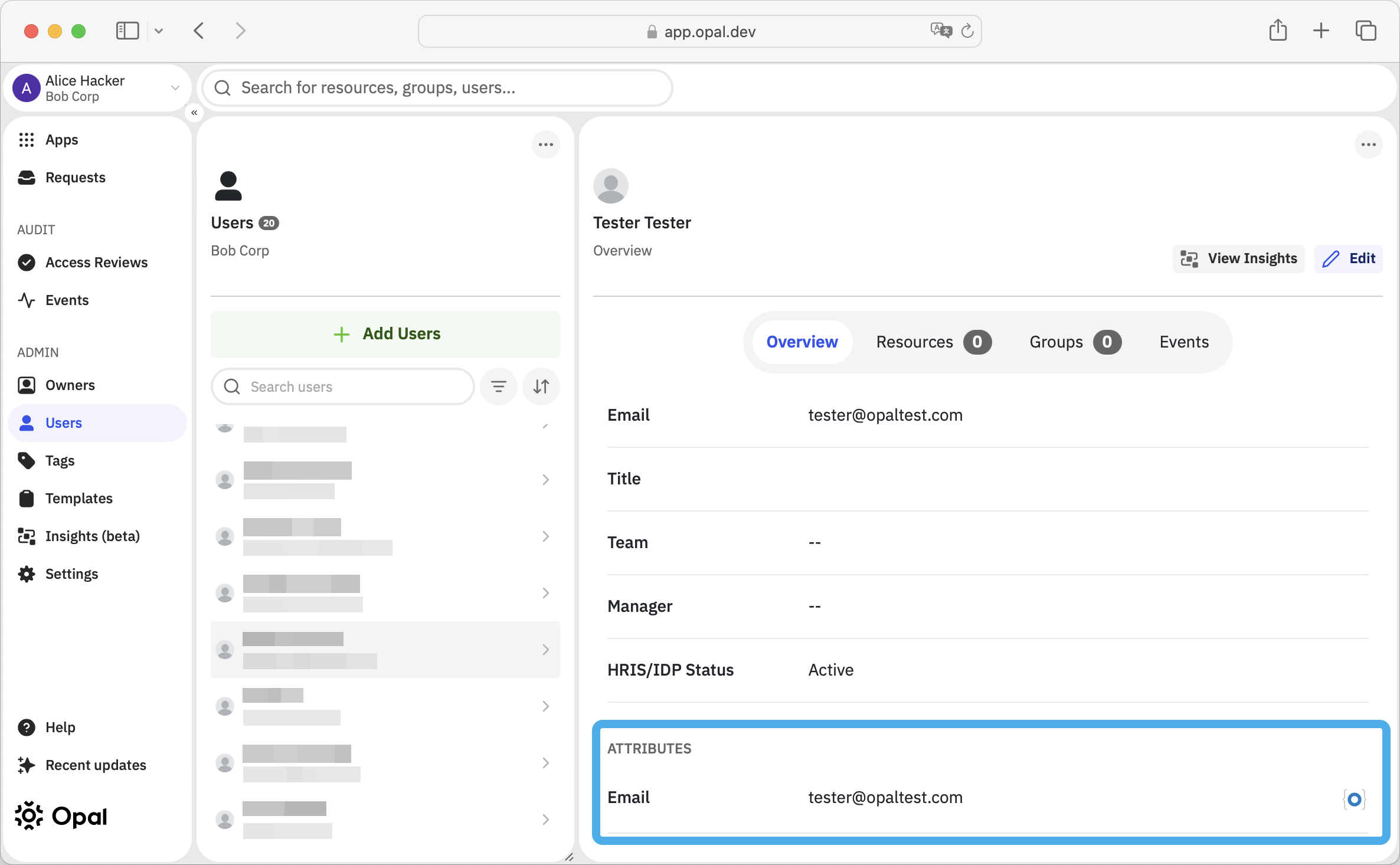
Updated over 2 years ago
