Google Workspace
Overview
Opal natively supports an integration with Google Workspace. This integration enables organizations to manage access to default and custom admin roles.
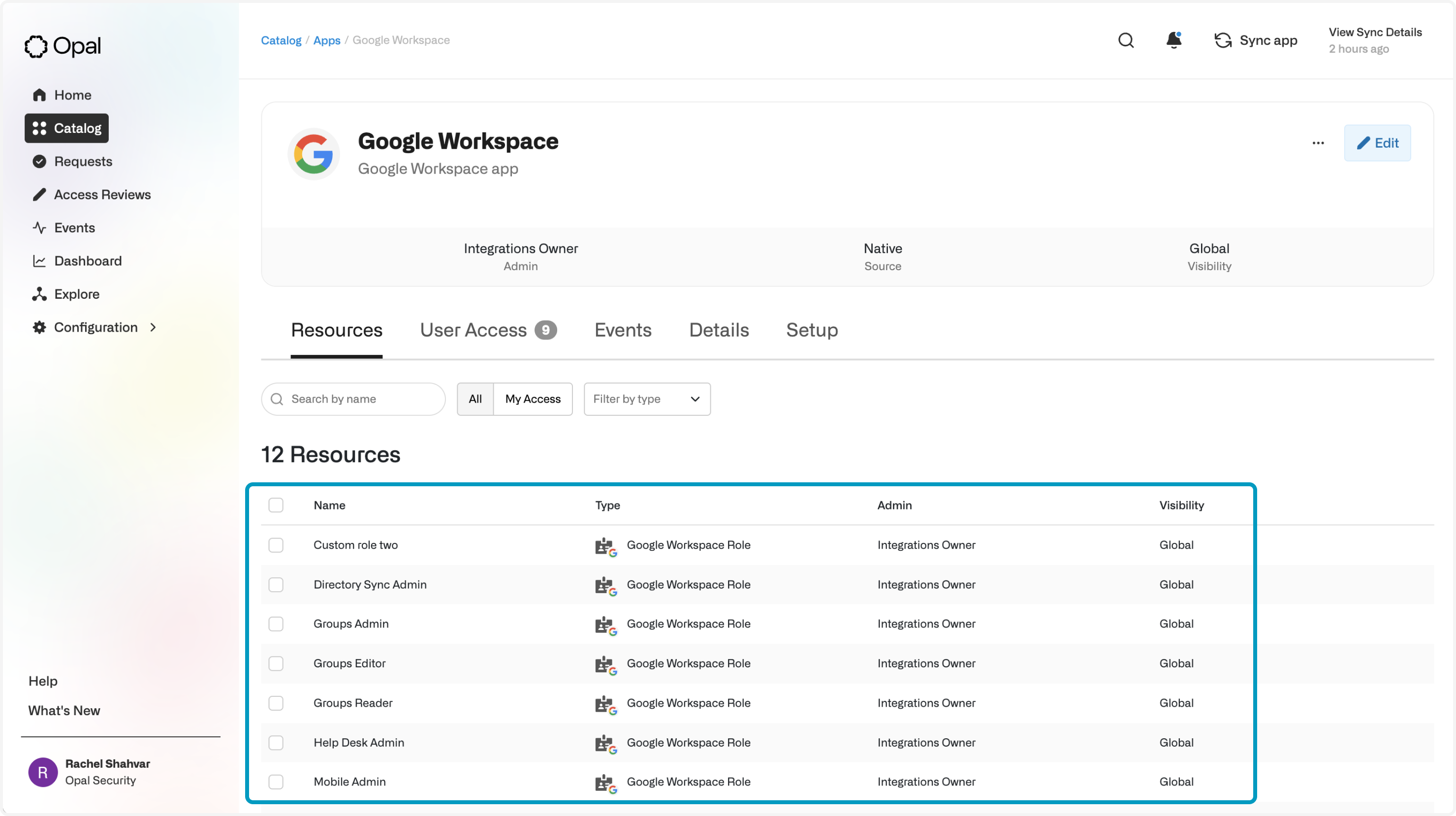
Navigate to Catalog click + App to add the Google Workspace App:
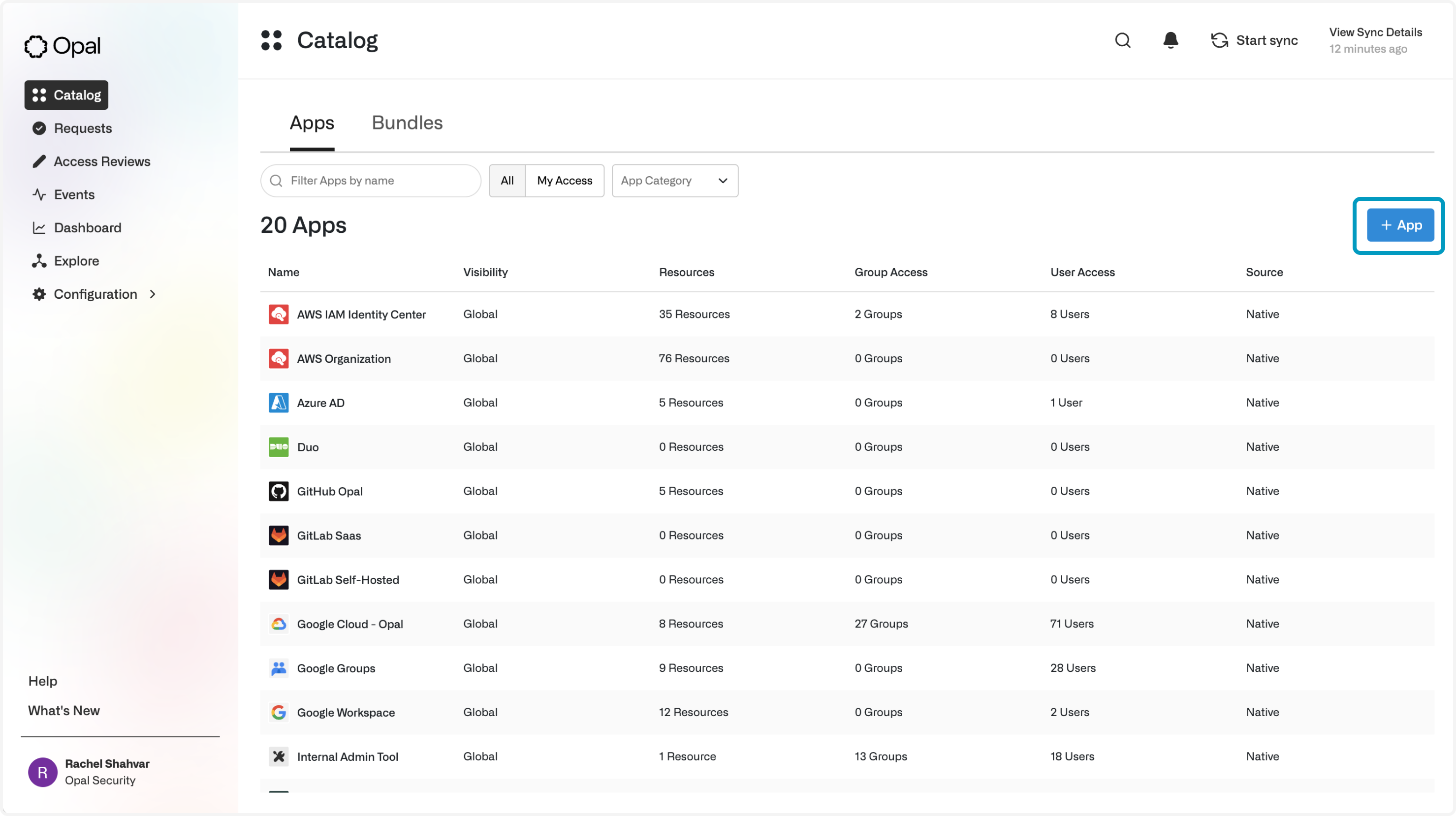
- Create a service account for Opal
For Opal to manage your Google Workspace on your behalf, you'll need to create a Google service account with proper permission scopes to retrieve role and user information. Follow the instructions for creating a service account here, and grant it the following scopes:
https://www.googleapis.com/auth/admin.directory.user,
https://www.googleapis.com/auth/admin.directory.rolemanagement
- Enable the Admin SDK API in Google
Please also enable the Admin SDK API for the organization. - Upload your service account credentials
Once the service account is created, please input the user's credentials and some information about the connection:
Updated 10 months ago
What’s Next
